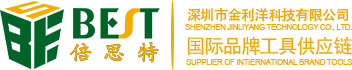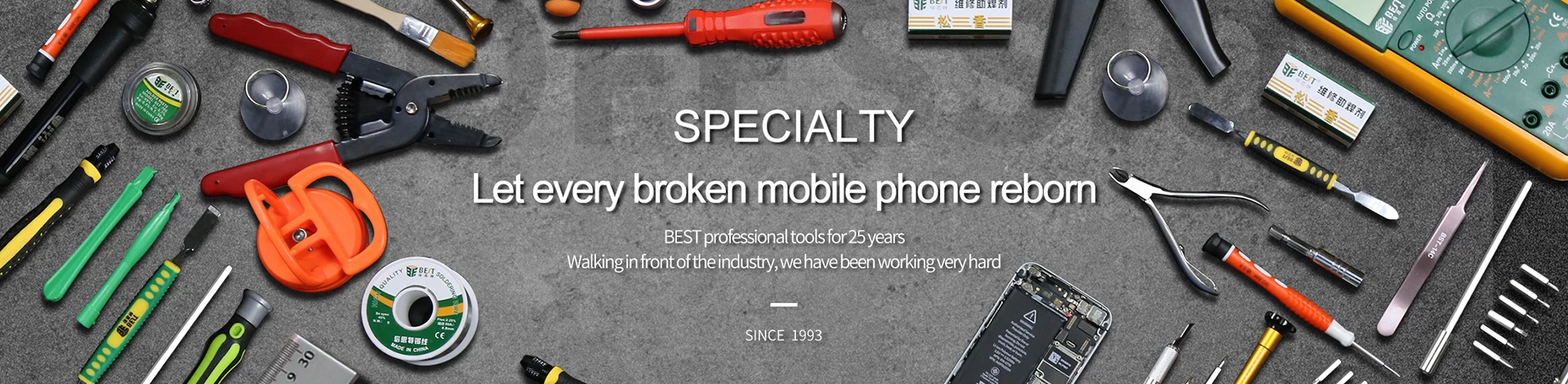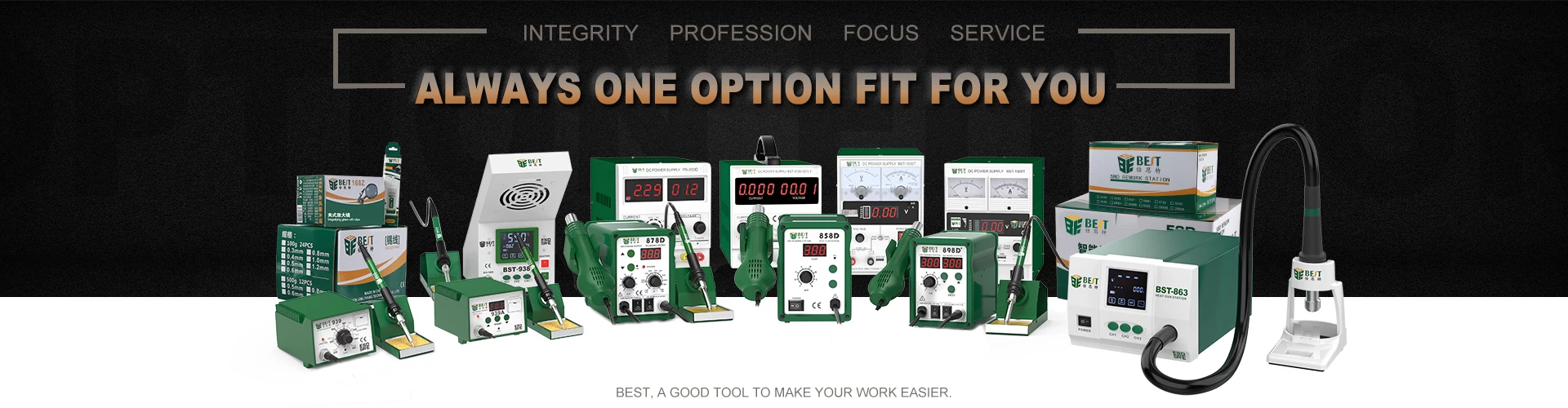What should I do if I forget the password on the phone? Teach you a trick, just unlock it quickl
Today, I will teach you how to remove the phone password to share it with you. You don’t need professional tools. You can easily dismiss the password at home. Whether you use Xiaomi mobile phone, OPPO vivo, or Huawei mobile phone, most smart phones can Use this method to clear the password, and the operation is also very simple.
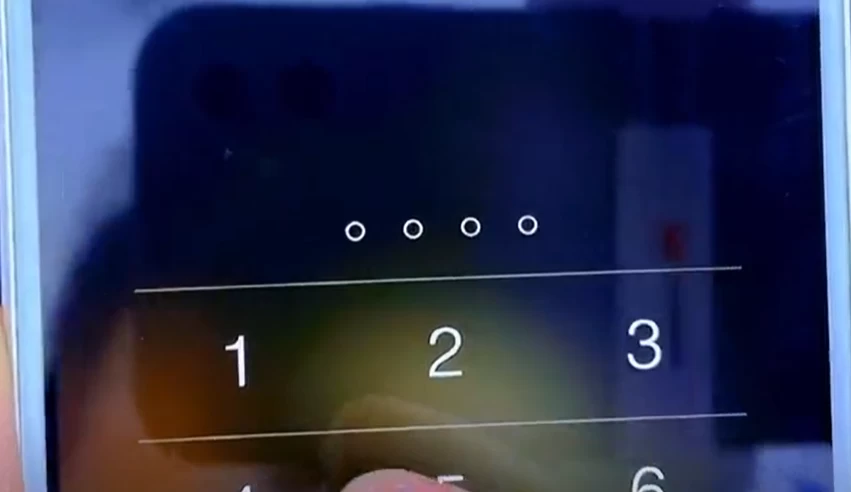
In our daily life, we often encounter the lock screen password of the mobile phone, or have been modified inadvertently. At this time, I believe that many friends will choose to send the mobile phone to the repair shop. For more money, let ’s share with you a universal unlocking tips. We can easily solve it easily without going to repair the store for repair.

I take the vivo mobile phone as an example. First of all, we cannot solve the password of this lock screen. We can turn off the mobile phone first. After shutting down, we press and hold this volume reduction button and this boot key at the same time. We must hold it at the same time.
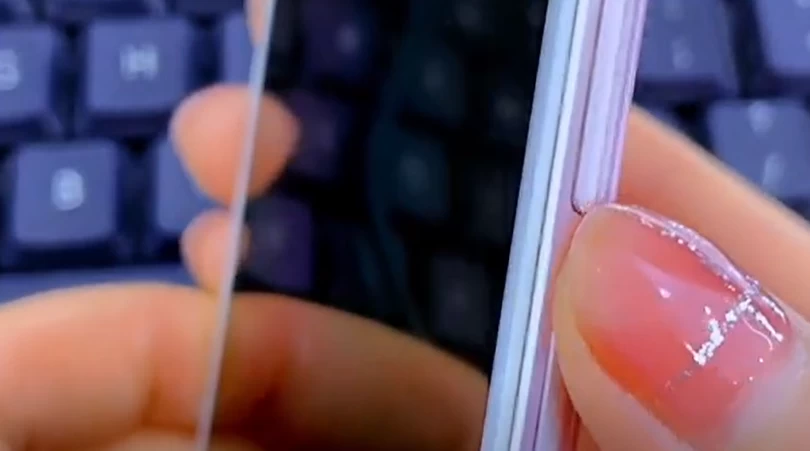
Waiting for this Recover mode, that is, it has entered the recovery mode,
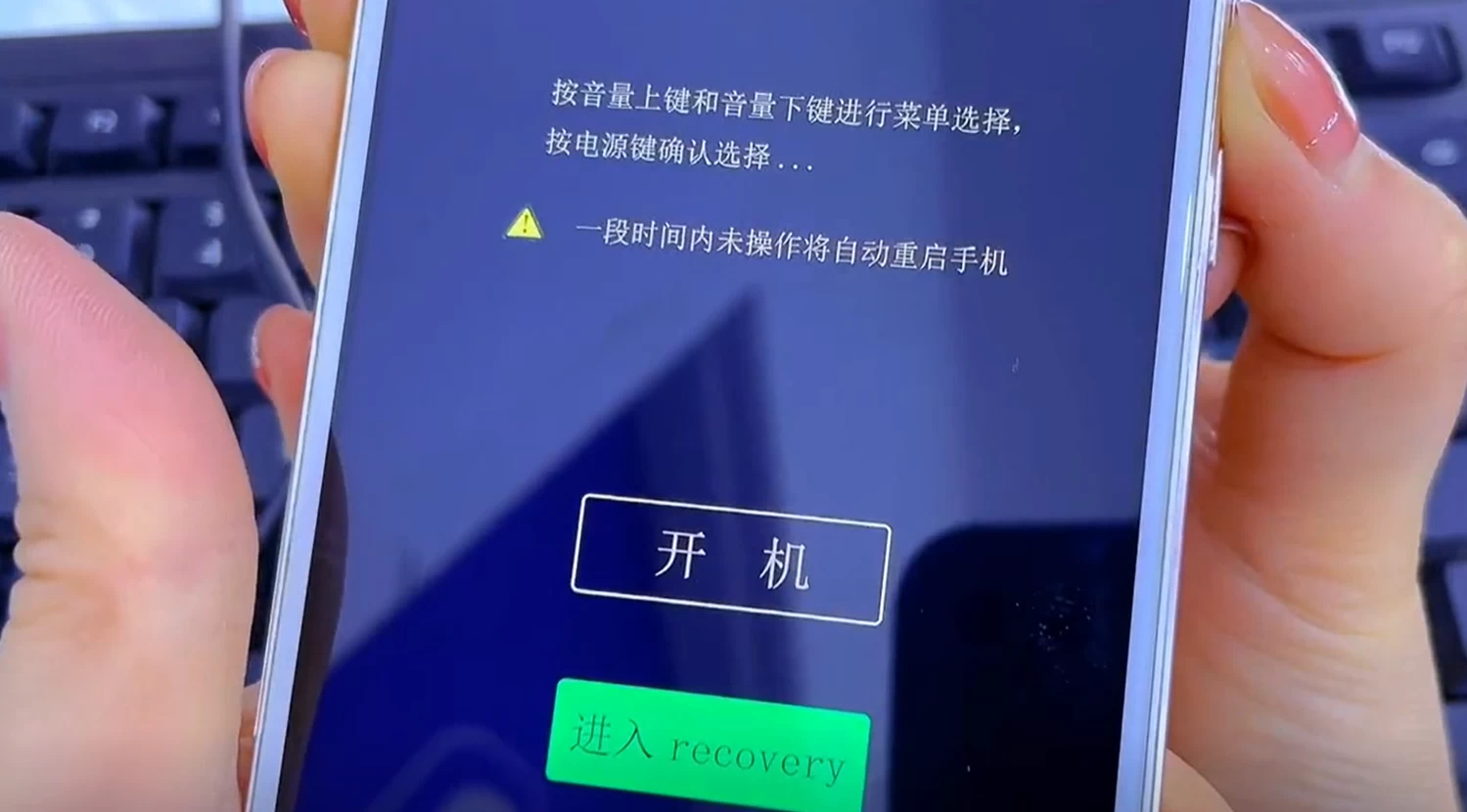
Then we use the volume up and down keys to enter this recover mode, and then we press the power button to confirm.
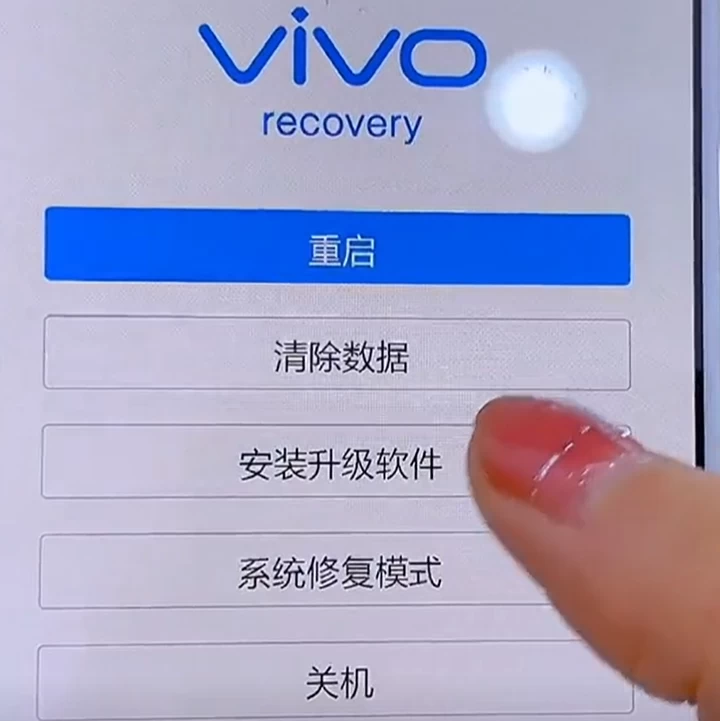
We can see that now, we have entered this mode where you can choose to recover. There are several options here, such as restarting, removing data, installing and upgrading software, system repair mode, shutdown, and advanced options.
Here we can choose this clearing data directly. We can also use this volume up and down key to select. After selecting the data, we press this power button to determine, and then here we choose to clear all the data before we can take us The phone password is unlocked.
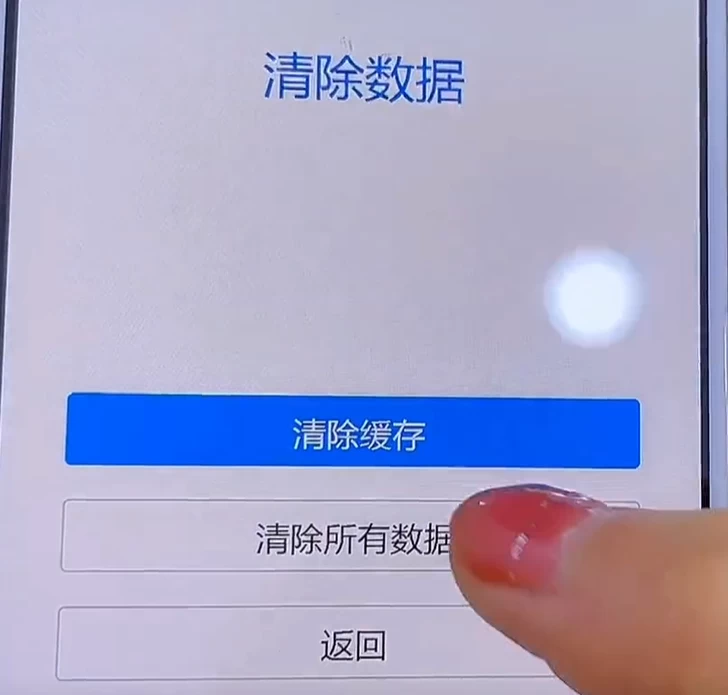
If you choose to clear the cache, it just removes some cache garbage in our mobile phone and cannot unlock the lock screen password of our mobile phone. We will use the volume to clear all the data, and then let's press the power button again to determine If there are more things in our mobile phones, we need to wait for it to clear all the success, we click OK.
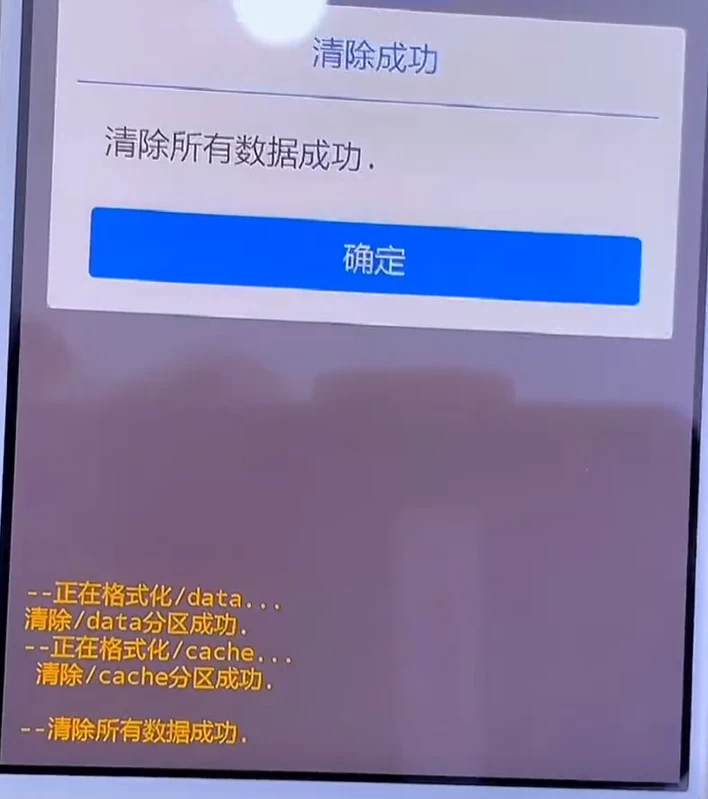
Then we click on the restart above and let our mobile phone start again, so that our mobile phone will enter a original interface,

You can see that all passwords are gone, and this interface is the same as when we first bought a mobile phone.
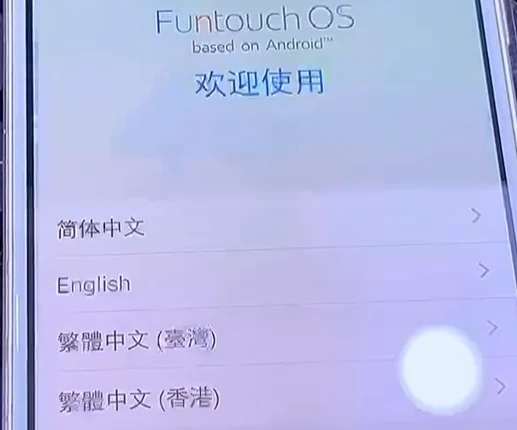
We only need to follow his steps to make a simple selection, which is equivalent to the recovery of our mobile phone. The original lock screen password is also cleared. We can re -enter and set the lock screen password.