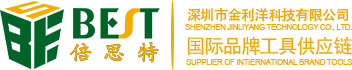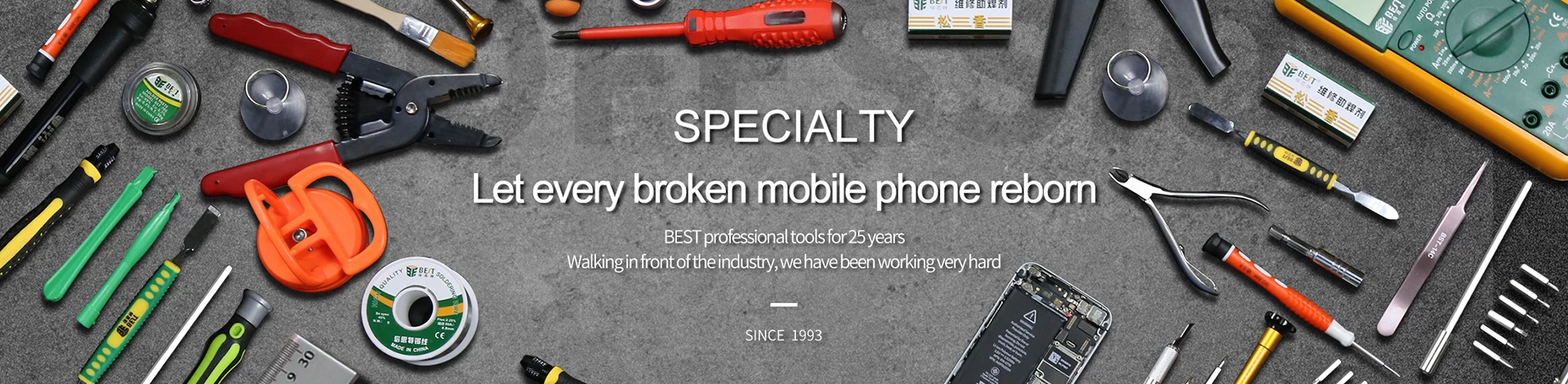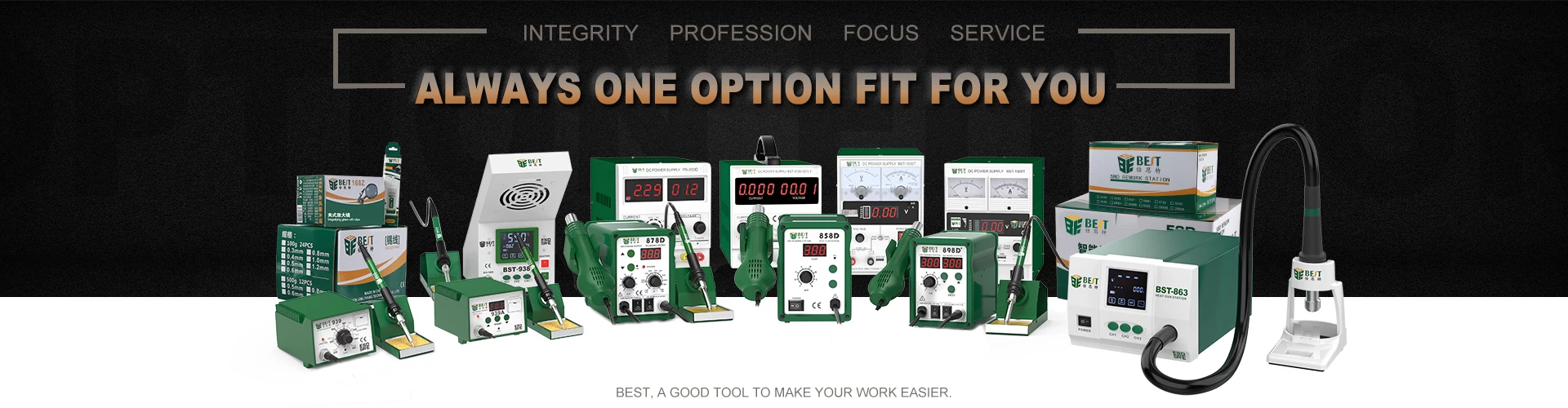Know in 1 minute!Teach you to quickly migrate the old mobile phone data in one step without adjustin
Step 1: First look at what the operating system of your mobile phone is
First of all, we must confirm what operating systems we use in advance. Entering "Settings"-"My Mobile Phone" can generally find its own operating system type and version number.
The reason why the system is pre-installed first is mainly because most manufacturers only support software data between the same operating system, such as vivo-iQoo, OPPO-Realme, etc. The body, the text will also popularize QQ for users,
Independent data transfer function of software such as WeChat.


Step 2: Finding machine replacement software
The new machine is OPPO, OnePlus, Realme and other ColorOS (ColorOS Ocean) system:
Swipe left to the homepage homepage, enter the negative one screen interface, and then search the "mobile phone movement" on the upper search bar;


After entering, there will be a mobile phone moving app icon below. After clicking, you will automatically open it. Then you will choose "I am a new phone". OPPO, OnePlus, Realme and other old devices can be installed with the same operation "mobile phone moving" software Direct migration, other brands according to within
The corresponding software can be completed by operating the code to complete the migrationEssence


The new machine is the Originos (Originos Ocean) system:
The operating method of the Origin system is relatively similar.Essence
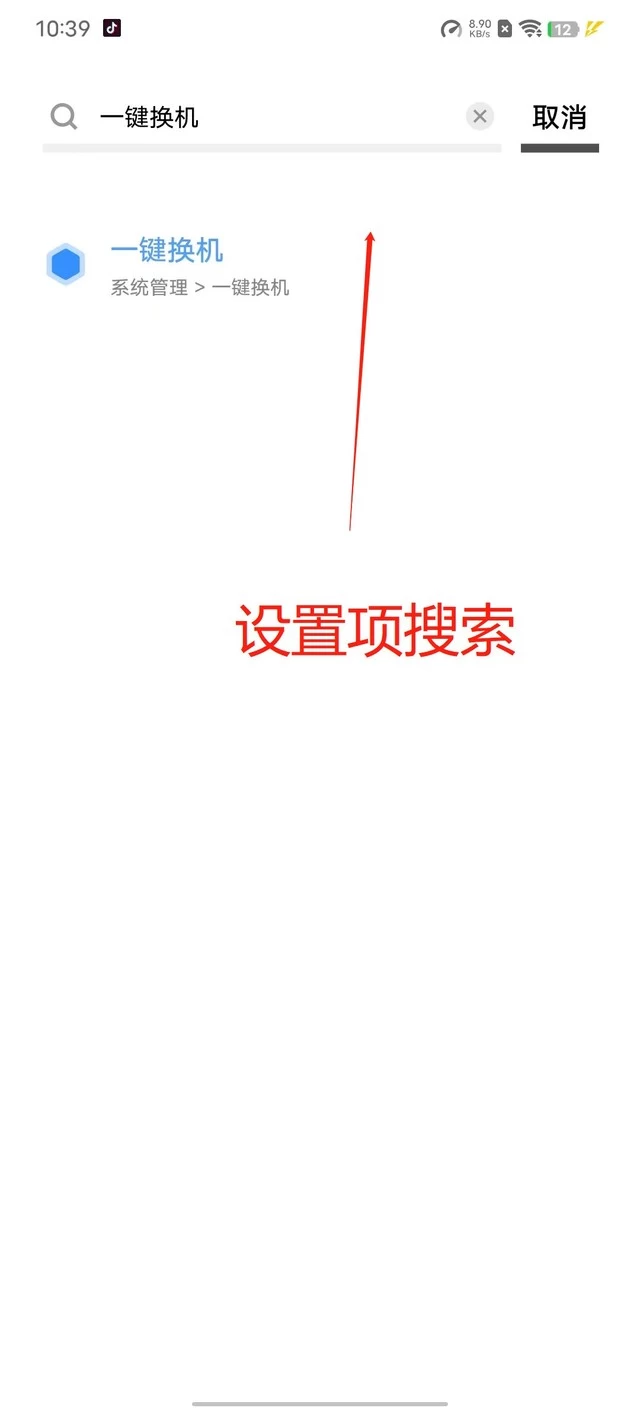

Old mobile phones need to download "Mutual" software in the app store in advance, which can transfer personal data such as APPs and pictures on the mobile phone. One thing to pay attention to here: vivo and vivo mobile phones can pass the machine to the entire machine. Other Android phones can only transfer the APP itself, and the data does not support. (After the mobile phone root, you can transfer the Data folder and won't go into details.)
The new machine is Huawei, pre -installed Harmonyos 2 system:
In fact, the replacement methods of Android manufacturers are relatively similar. It is still on the negative screen or setting item search "mobile phone cloning" to enter directly.


Same as above, search for "Xiaomi Machine" in the negative screen, or search directly in the setting item.
The new machine is the iPhone iOS system. If your old machine is Android, you can search the corresponding system to change the system directly according to the above steps, and then choose to transmit it to the iPhone. If you pass the iPhone, you need to enter the setting interface, and then select "General", "Transfer or Restore iPhone", "Preparation for New iPhone & Start now".
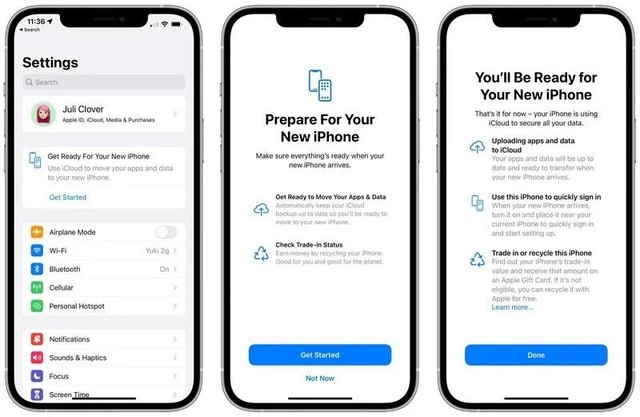
After talking about the way of changing these mainstream brands, we look back at WeChat and QQ migration records between different brands and devices, as follows:
WeChat finds "chat" in the setting interface and "chat record backup and migration". "Migrate chatting to another device", and then scan the QR code with a new machine to transmit it. (Maybe a huge amount of data is migrated, please choose before transmission).


The transfer of QQ data is to click the avatar in the upper right corner of the main interface, "Settings" in the lower left corner, and find "General", "Chat Record Settings", "Migration Chat Record to another device" after entering. Paste the picture.