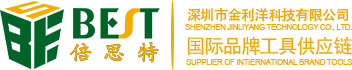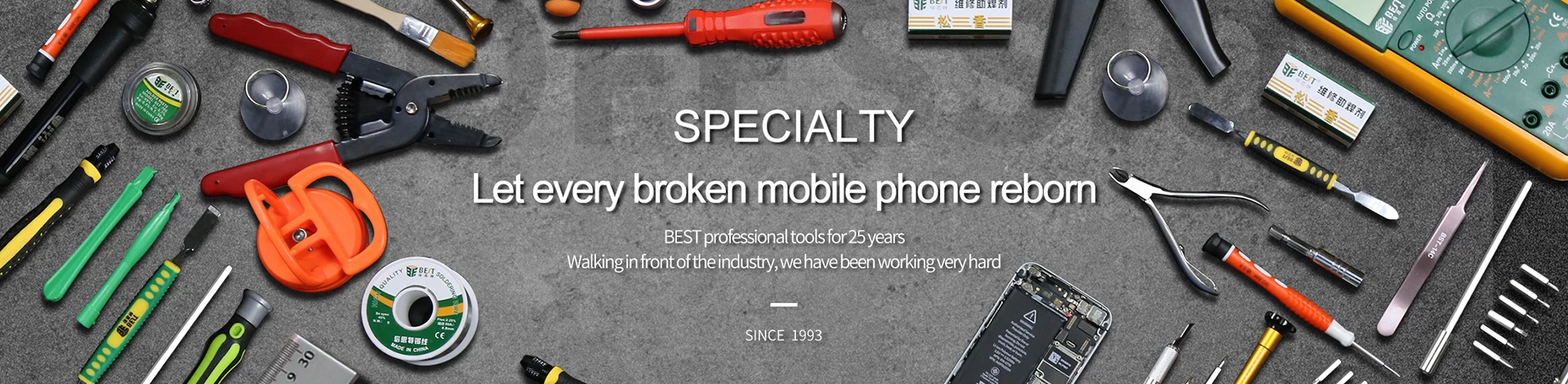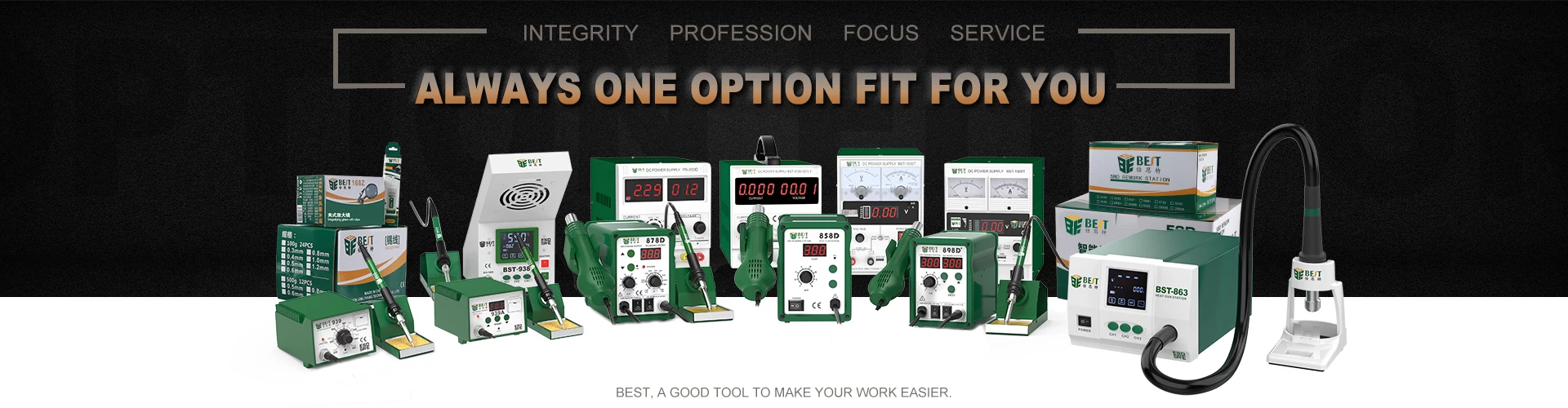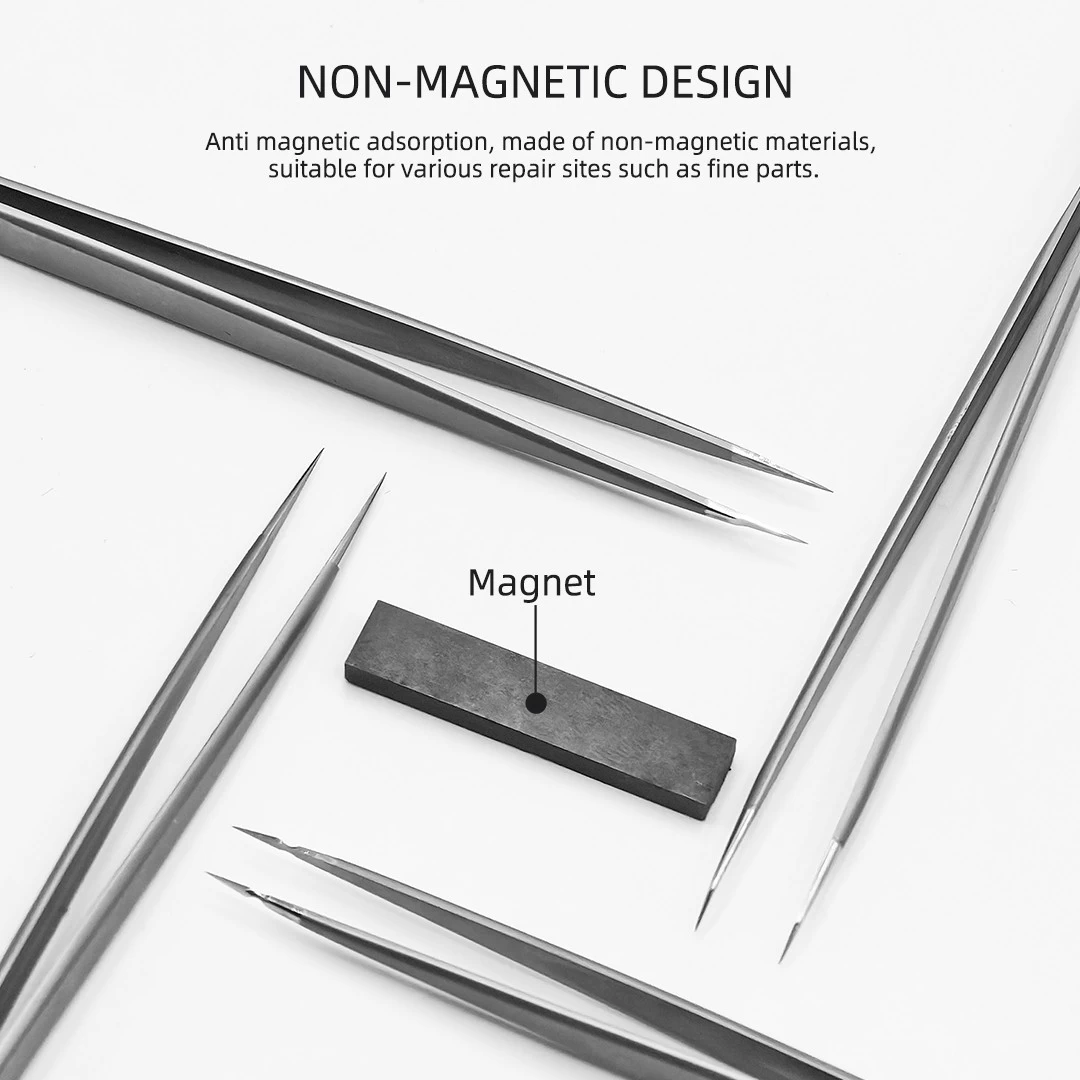Can't uninstall the software that comes with the phone? These two methods you should know, netiz
YH
2019-11-30 23:07:09
Hello everyone, I'm pot guy, I'm so happy to meet you again today. Today I want to talk to you about a problem that occurs with all mobile phones, that is, new mobile phones must have their own software. These built-in software can be divided into two categories, one is practical software that can be used daily.
One type is third-party software that is not very useful. This kind of built-in software is not only not used in daily life, but also specially takes up the phone's memory. Some third-party software can also automatically restart, and the phone will pop up a lot of ads This kind of thing really makes people feel helpless and irritable, so today I will teach you two methods.
First of all, the first method is to disable the built-in software. After this software is disabled, it will not continue to run, and the desktop will not display the software icon. Just find that application in the settings application and disable it. But everyone must be careful not to stop wrong, the system is messy but not good.
Then the second deprecated method is root operation. Download the flashing wizard, and then follow the software prompts to connect your phone, and choose to uninstall the pre-installed application in the utility. Freeze or uninstall two options, freeze is to make the software no longer occupy the phone memory, uninstall is to delete directly. One last reminder, be careful.