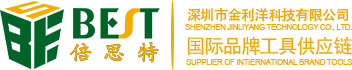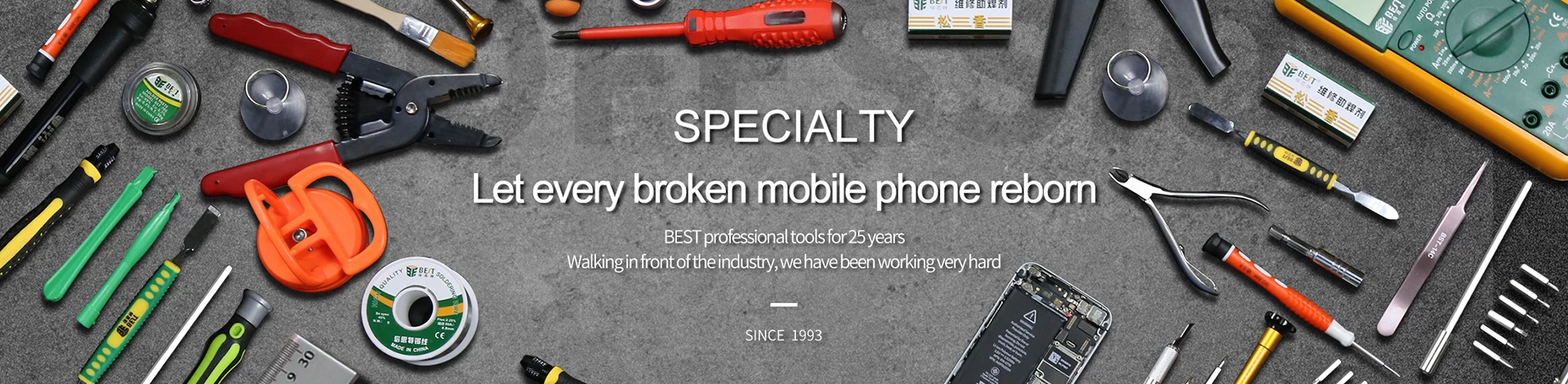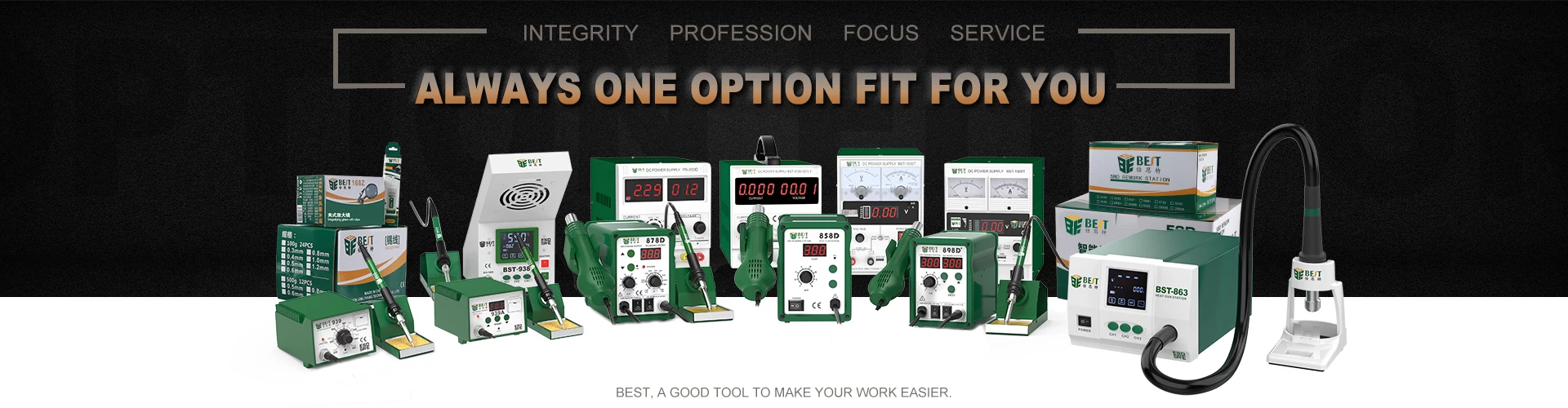Xiaomi officially explains the MIUI accessibility function "camera face broadcast"
DH
2019-12-27 09:49:43
IT House News on December 26 Today, Xiaomi officially explained the accessibility function of “Camera Face Broadcast” in MIUI.
Camera face broadcast
After the camera recognizes a human face, it will tell the user how many people are recognized in the screen. Xiaomi said that this feature is a requirement for visually impaired users. It may not be used by ordinary users, but it can provide powerful help when visually impaired users take selfies.
▲ MIUI camera face broadcast | Source: Xiaomi
"In the process of communicating with visually impaired users and hearing impaired users, our knowledge of the product has also been expanded. TalkBack is turned on through a voice assistant; just double-tap the screen when receiving a call to answer the call quickly; universal remote control status broadcast; audio Equilibrium; text communication with classmate Xiao Ai; thicker fonts ... "Xiaomi said that these barrier-free features are not only helpful for visually impaired or hearing impaired users, but may also be helpful for everyone in need.
Zoom function
After the settings-more settings-accessibility-zoom-in function is turned on, quickly tap the screen three times to zoom in on the screen. In the zoomed-in state, drag with two fingers to scroll. Xiaomi said that when users cannot see the screen content clearly, they can give it a try.
Accessibility menu
After the Settings-More Settings-Accessibility-Accessibility Function menu is opened, when using the navigation key mode, you can open the accessibility menu on the far right side of the navigation area to quickly set accessibility features.