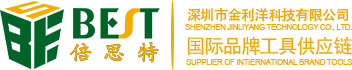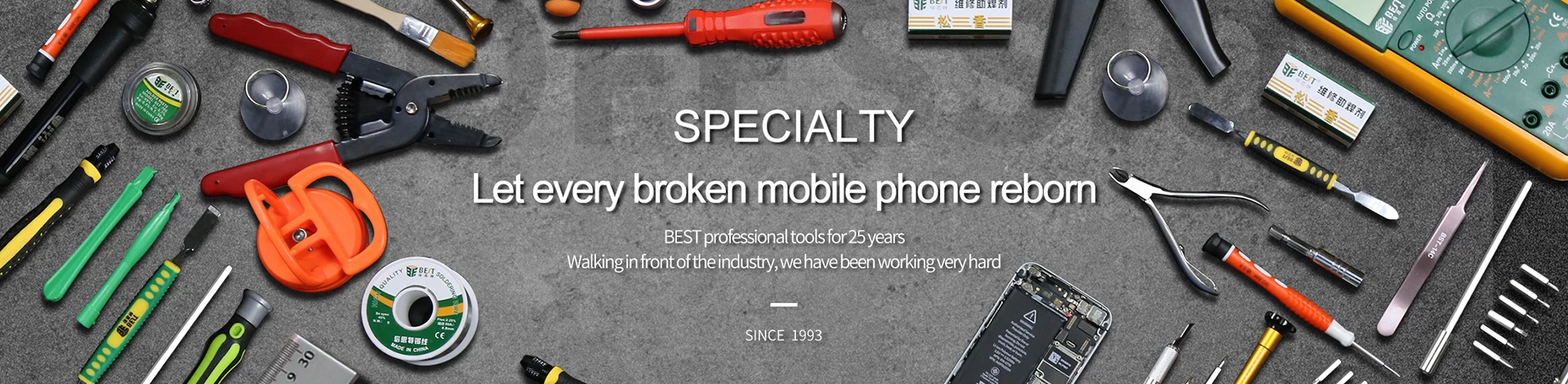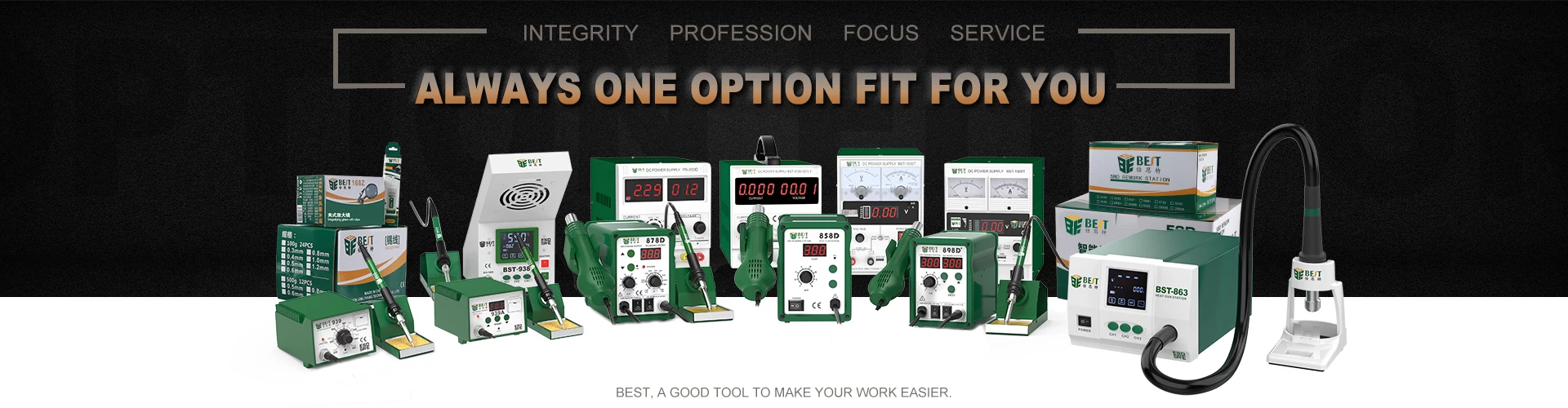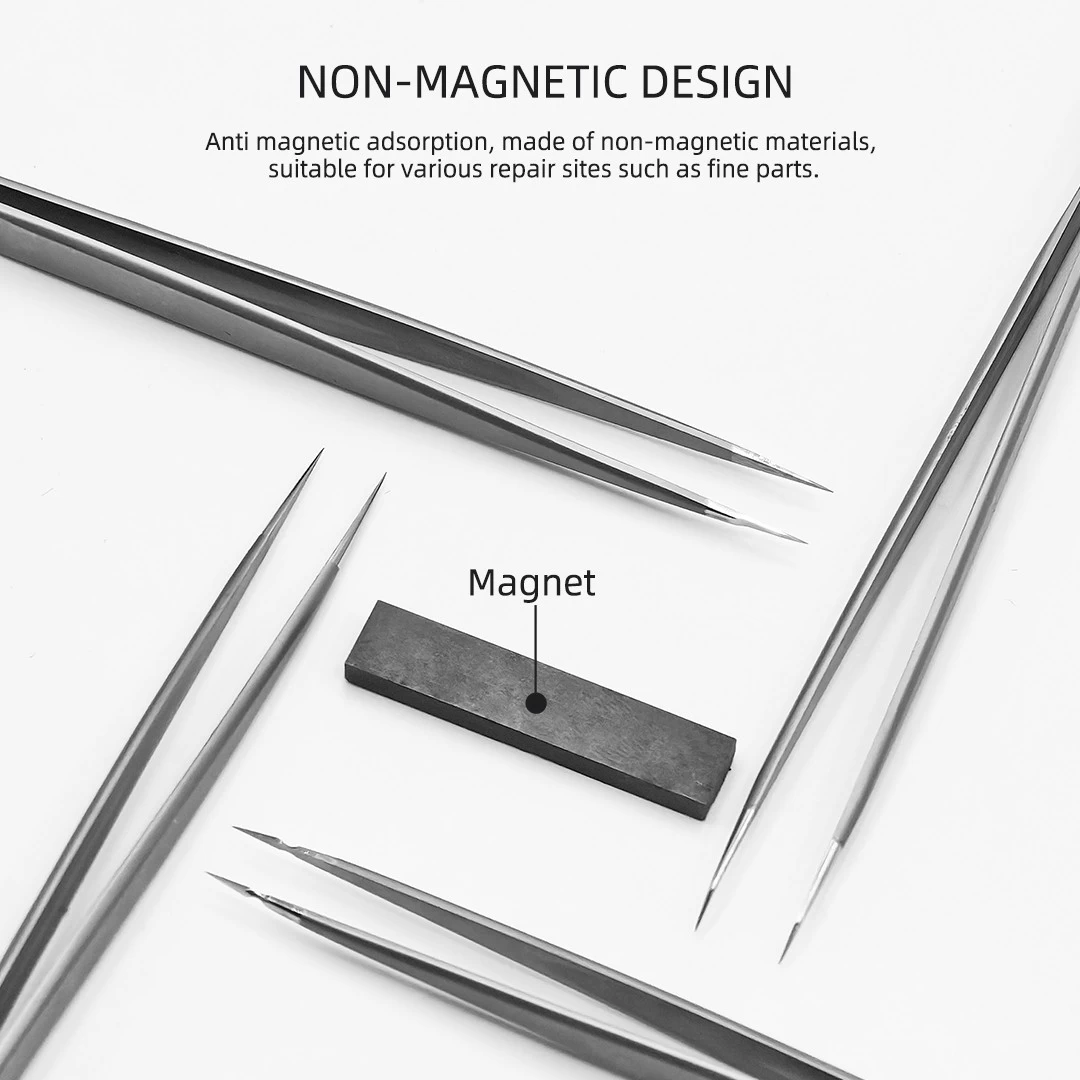The solution for iphone 5 can`t work
2015-01-06 18:25:39
The phone can not boot failures are more common, many recent use iphone5 users have encountered such troubles. In fact, children's shoes are estimated to run into this problem is to use your iphone5 understand it, here I come to tell you iphone5 not machine solutions.
Problem State: iphone5 rechargeable battery runs out of the screen display properly charged, but can not be switched.
The solution:
First, no power automatically shut down after the iphone battery will automatically enter the locked state! So you need to connect the power charger, it takes time to re-activate the battery, so you'll be patient charge it! More charge look like, low power consumption when there is a battery protection, I remember that time 20% of the boot.
Second, because the iphone boot to ensure that at least 5% of the electricity. When you are charged up to 5% or more of the time, iphone will automatically boot. If it still displays charge status, you can disconnect the charging cable, press the power button to boot, so iphone boot screen appears when immediately plug in the charger, so we should turn a little faster.
Third, if the above methods can not solve, you can power button + home button! Press and hold together about 10 seconds! Until the Apple logo, and then continue charging.
Problem State: iphone5 rechargeable battery runs out of the screen display properly charged, but can not be switched.
The solution:
First, no power automatically shut down after the iphone battery will automatically enter the locked state! So you need to connect the power charger, it takes time to re-activate the battery, so you'll be patient charge it! More charge look like, low power consumption when there is a battery protection, I remember that time 20% of the boot.
Second, because the iphone boot to ensure that at least 5% of the electricity. When you are charged up to 5% or more of the time, iphone will automatically boot. If it still displays charge status, you can disconnect the charging cable, press the power button to boot, so iphone boot screen appears when immediately plug in the charger, so we should turn a little faster.
Third, if the above methods can not solve, you can power button + home button! Press and hold together about 10 seconds! Until the Apple logo, and then continue charging.