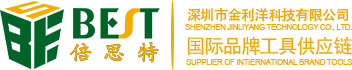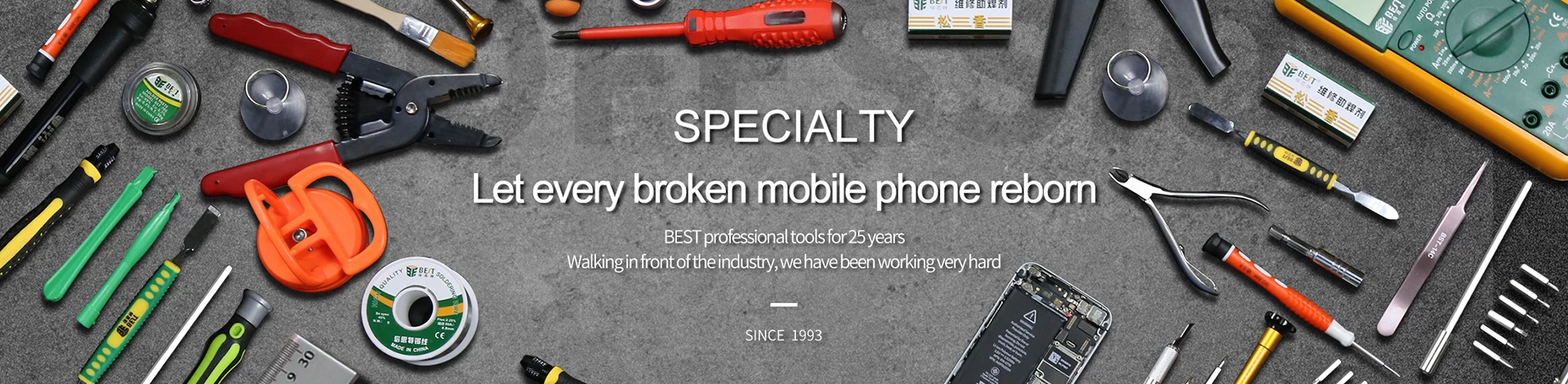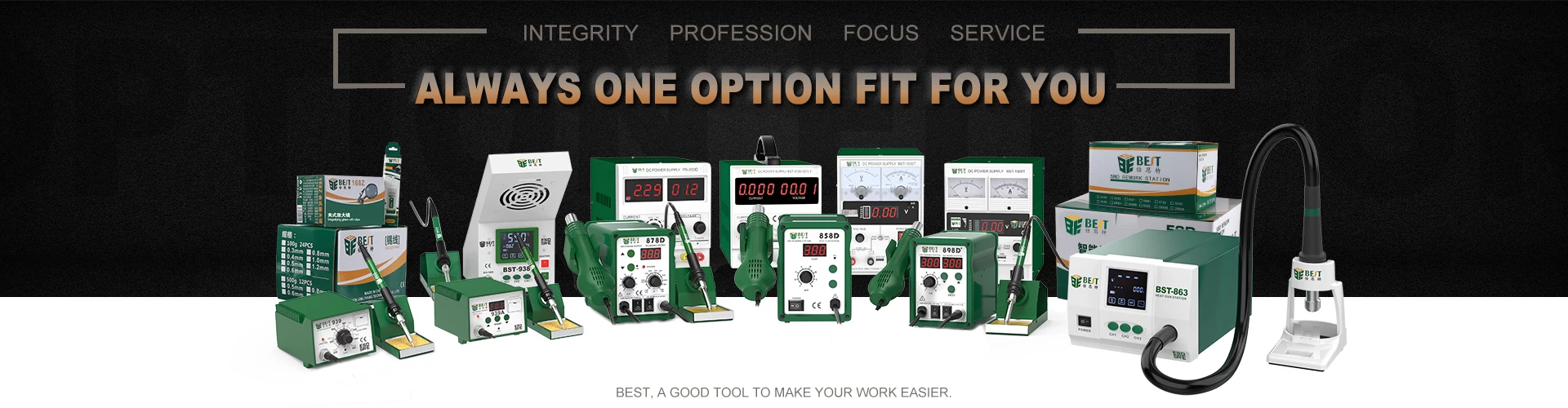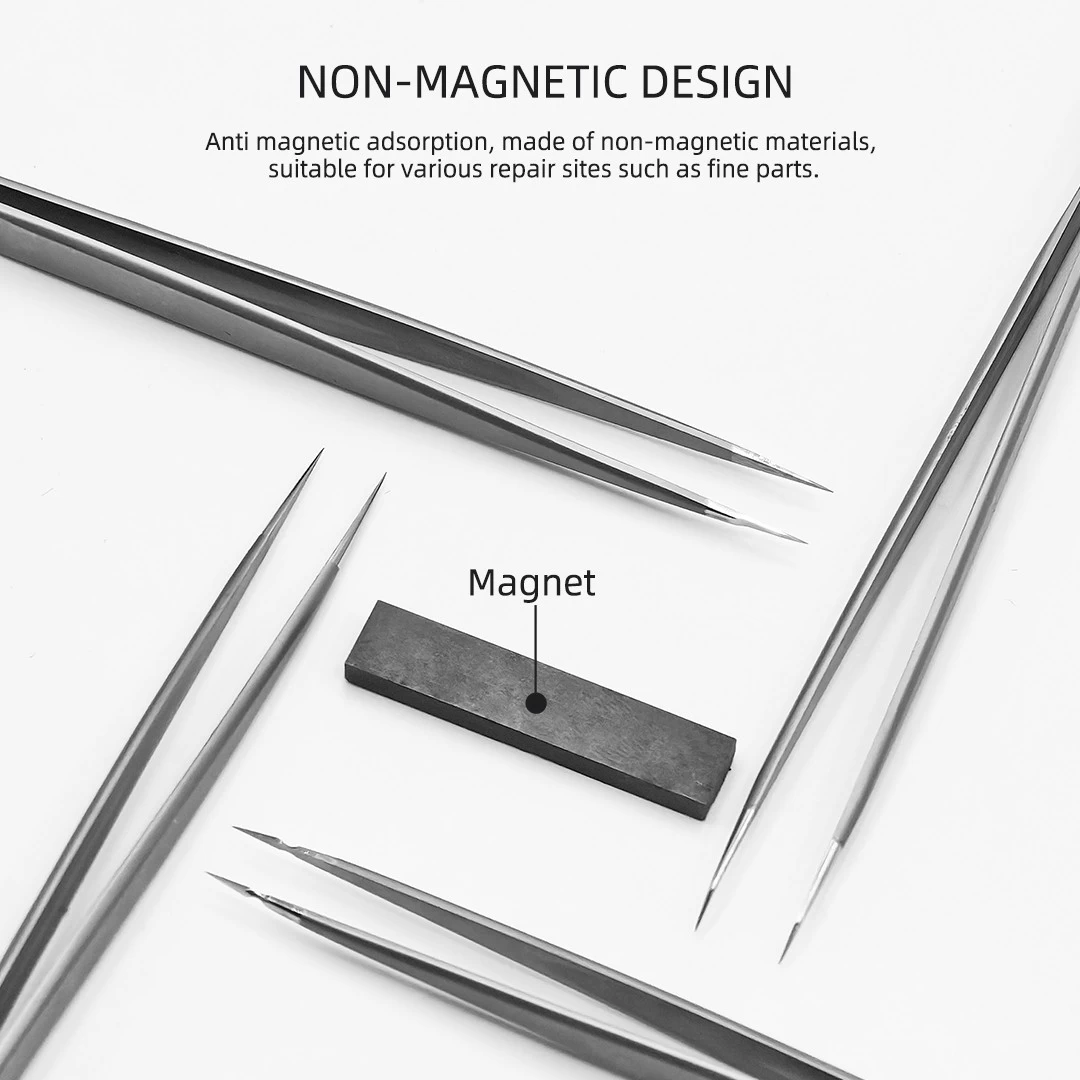The bigger the better? Come in and teach you to choose a computer motherboard!

The motherboard, installed in the main computer box, is equivalent to the existence of a foundation, which determines the stability of the hardware system. When people choose motherboards in the field, they often have the following doubts:
Even with the same chipset, there are different board types, there are large motherboards and small motherboards, which one is better? Is bigger the better? Today we are going to take a good look at the big and small motherboards.

main board type
At present, motherboards can generally be divided into 4 categories:
E-ATX (Enhanced), ATX (Standard), M-ATX (Compact), MINI-ITX (Mini).
E-ATX, the enhanced motherboard, is mostly used for server/workstation motherboards. Some people call it the big board, but the big board we often say refers to—
ATX, the standard motherboard, is also the big board we often say, with a shape close to a rectangle, which belongs to the mainstream motherboard version.
M-ATX, the compact motherboard, also known as the small board, is smaller than the ATX motherboard, close to the square, and it is also the mainstream motherboard version now.
MINI-ITX, that is, mini motherboard, referred to as ITX, some people classify it as a small board, but if it is strictly distinguished, it still belongs to "mini motherboard".

Picture source Zhihu @Slowly buy price comparison
The most intuitive difference between a large board and a small board is the size, and the larger the size, the more slots and sockets can be added, which means that the large board is more expandable.
Choose according to scalability needs
Take the large ATX board as an example, there are generally 4 memory slots as standard, while the small board M-ATX may only have 2;

Four slots are visible in the picture, black and red
For PCI slots, large boards are also more abundant. The large-board ATX has 4-6 PCI slots, while the M-ATX has 3 or less PCI slots.

Through this slot, you can not only use it to insert graphics cards, but also install other devices, such as sound cards, wireless network cards, video capture cards, and so on.
If you are a video anchor, or a game enthusiast, and the specifications of the CPU and graphics card are relatively high, then in order to facilitate future upgrades, it is recommended to use a large board ATX.
If there are no special needs, just for office and entertainment writing, it may be more suitable to use the small board M-ATX. After all, the small board M-ATX is mostly within a thousand yuan; while the price is easy to accept, the number of expansion interfaces basically meets the needs. It is also the choice of the mainstream public.
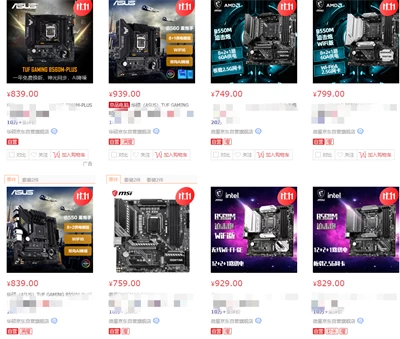
vs
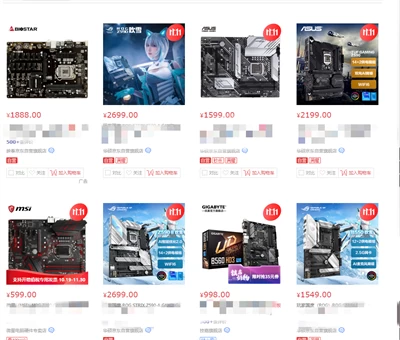
The performance of the big board is better?
There is a saying circulating on the Internet that the performance of large boards is better.
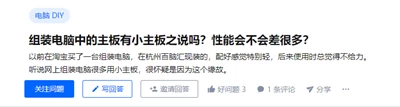
The size of the motherboard only extends the advantages of its good scalability from the size. If the chipset is the same, there is basically no difference in their performance.
It's like two clothes of the same fabric, one of which has more pockets to help you carry things, but the same comfort level
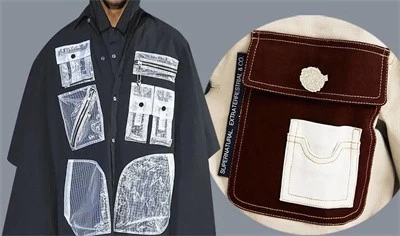
From this point on, the myth of "big board performance is better" is self-destructed.
Looking at the performance of the motherboard, the chipset, work materials, etc. must be considered comprehensively, not by size.
Select by case size
The size of the motherboard directly affects the size of the chassis. So the size of the motherboard you choose depends on the size of the chassis you need.
E-ATX corresponds to a full tower chassis, ATX corresponds to a mid-tower chassis, M-ATX corresponds to a small chassis, and ITX corresponds to a mini chassis.

Picture source Zhihu @Slowly buy price comparison
Considering portability, considering the space of the computer desk, or the degree of matching with the small study room at home, if you personally prefer to buy a small and beautiful small case, then you will naturally choose a small motherboard.
If you don't consider the floor space and portability, I like to buy a large chassis, and naturally choose a large motherboard.
Simply put, the size of the chassis should be matched with the size of the motherboard, as harmonious as possible.
Summarize
Finally, to sum up, in the case of the same chipset, there is no difference between the big board and the small board, there is basically no performance gap, but the scalability is different.
DIY enthusiasts or gamers and other students who have requirements for scalability, it is recommended to choose a large board;
Students who do not have special needs can choose a small board with a lower price;
However, if there are individuals who have a strong preference for the size of the host computer, they can follow their own preferences, but it is best to configure a large motherboard with a large chassis and a small motherboard with a small chassis to achieve a harmonious combination.