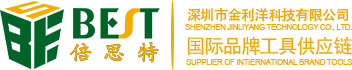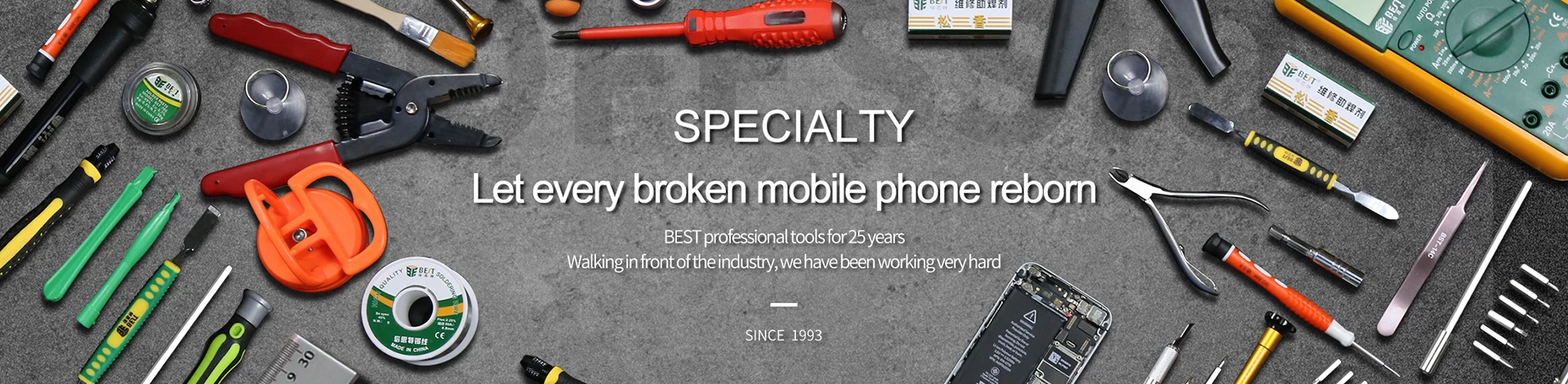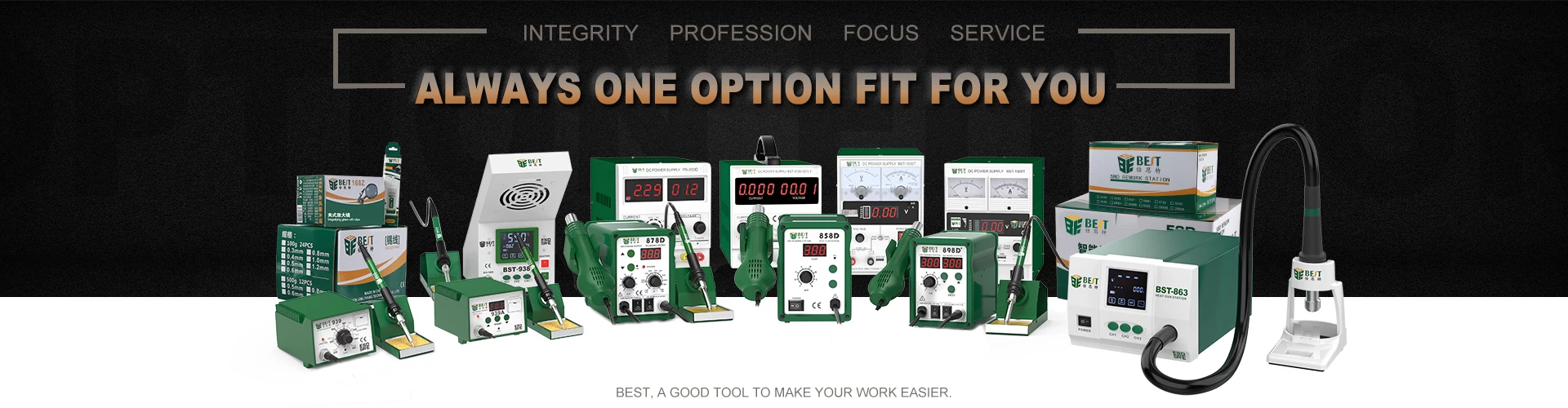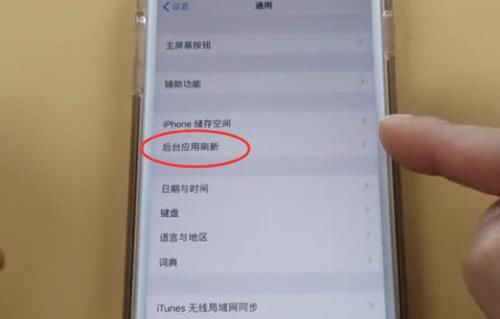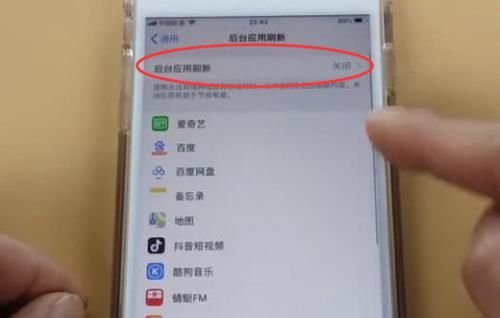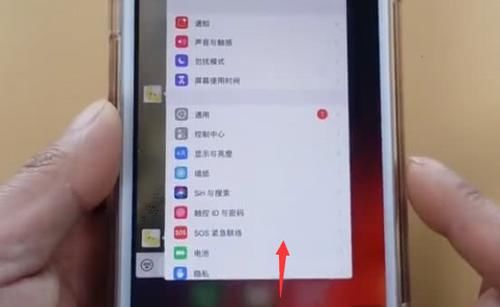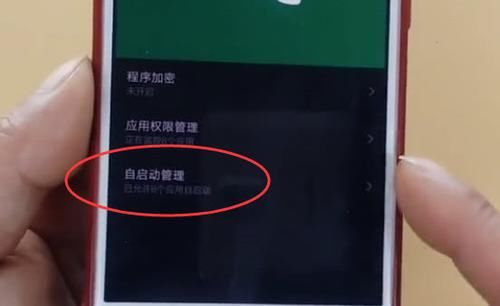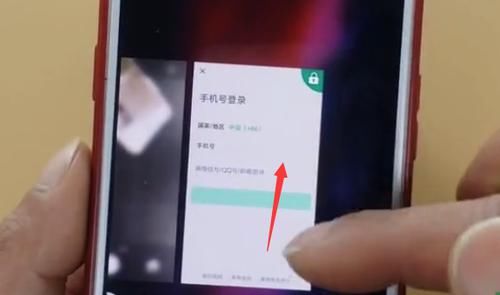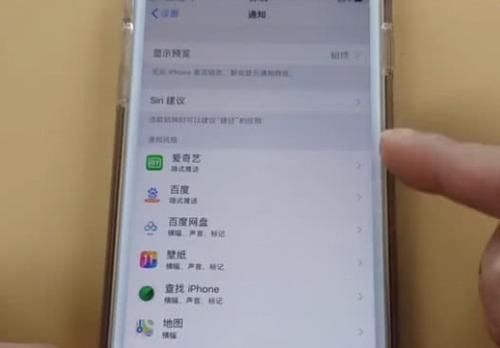
Refresh Look at my phone ’s power consumption is too bad, it ’s not that the battery is old. Turn of
yh
2019-11-30 22:46:51
In the process of using a mobile phone, we will find that the battery of the mobile phone is becoming less and less durable. It used to be charged once a day, but now it has to be charged several times a day before it can be used. It may not be that your phone is worn out. In fact, the main reason is that there are more and more interesting software installed on our phones. Even if you do not open it, they will still be in the background and silently eat you. Memory and power of the mobile phone, now teach you two ways, simple settings, save a lot of power for the mobile phone, and as durable as the new mobile phone.
How to set up an iPhone:
First, open the settings and open the notifications. Usually, some notifications will pop up on our mobile phones, which is not only annoying, but also consumes power in the background. Open the software that does not want to display notifications, and turn it off.
Second, return to general, there is a background application refresh underneath, the installed software is the default background refresh, so so many software are running in the background to refresh, it is very power-consuming, shut down the software that is not used often and refresh , Or you can click the top button to close all software refreshes.
Third, usually run out of software, return to the desktop, in fact, the software is not really closed, you can double-click the home screen button to come out the program switching interface, which is all the software we have used, but still running in the background, directly on the ring completely Close the software to save more power.
How to set up an Android phone:
Android phones may display different interfaces due to different systems, but the principle is the same. We need to turn off some software notifications and self-starting.
First, open the settings, there is a notification center below, and then turn off the software notifications you do n’t want to see.
Second, find the permission management. Some mobile phones are in the mobile phone manager, some can be directly in the settings, this is in the Security Center, open the permission management, there is a self-start management, and then the less commonly used The software is closed and started automatically, so that it will not run automatically in the background and consume power.
Third, long press the return desktop button, do not let go, the program switching interface will come out, which is also still running in the background software, swipe up to close these programs completely.
After just a few steps of operation, the mobile phone can now save power to the greatest extent, and the operation will be much smoother. If your mobile phone is using power too fast, set it up quickly!