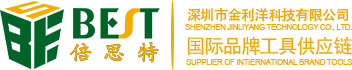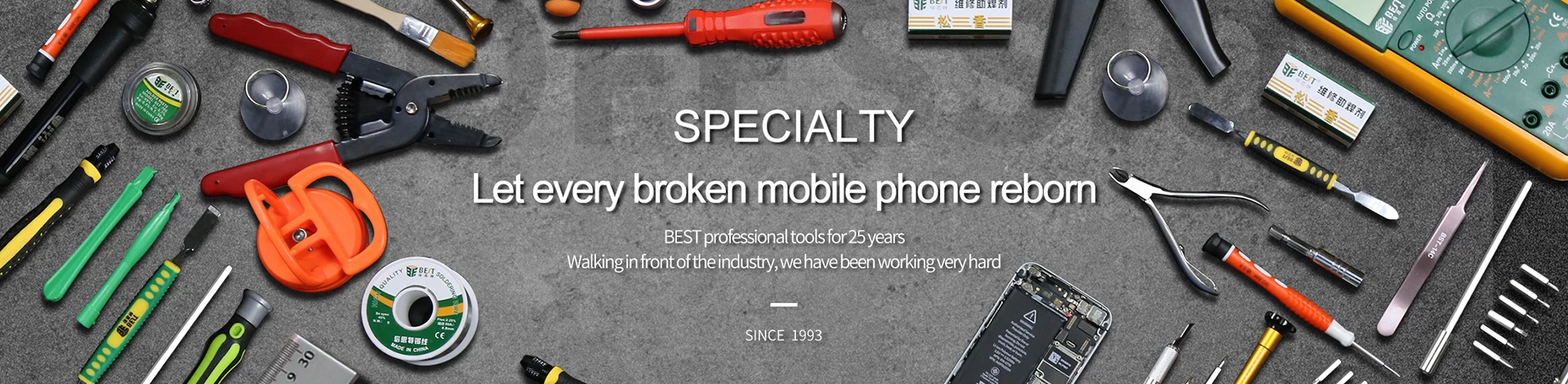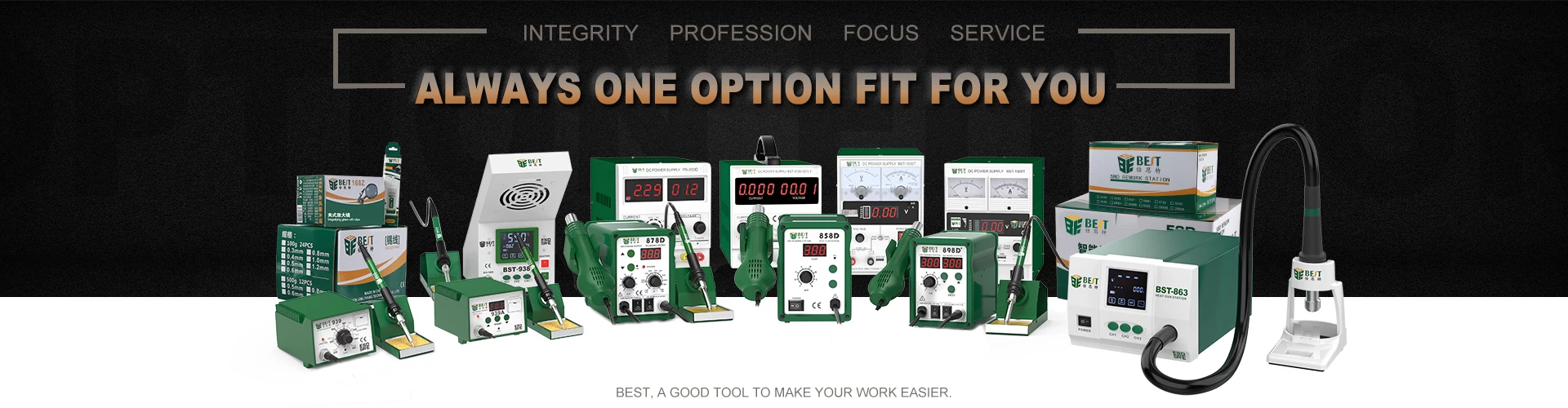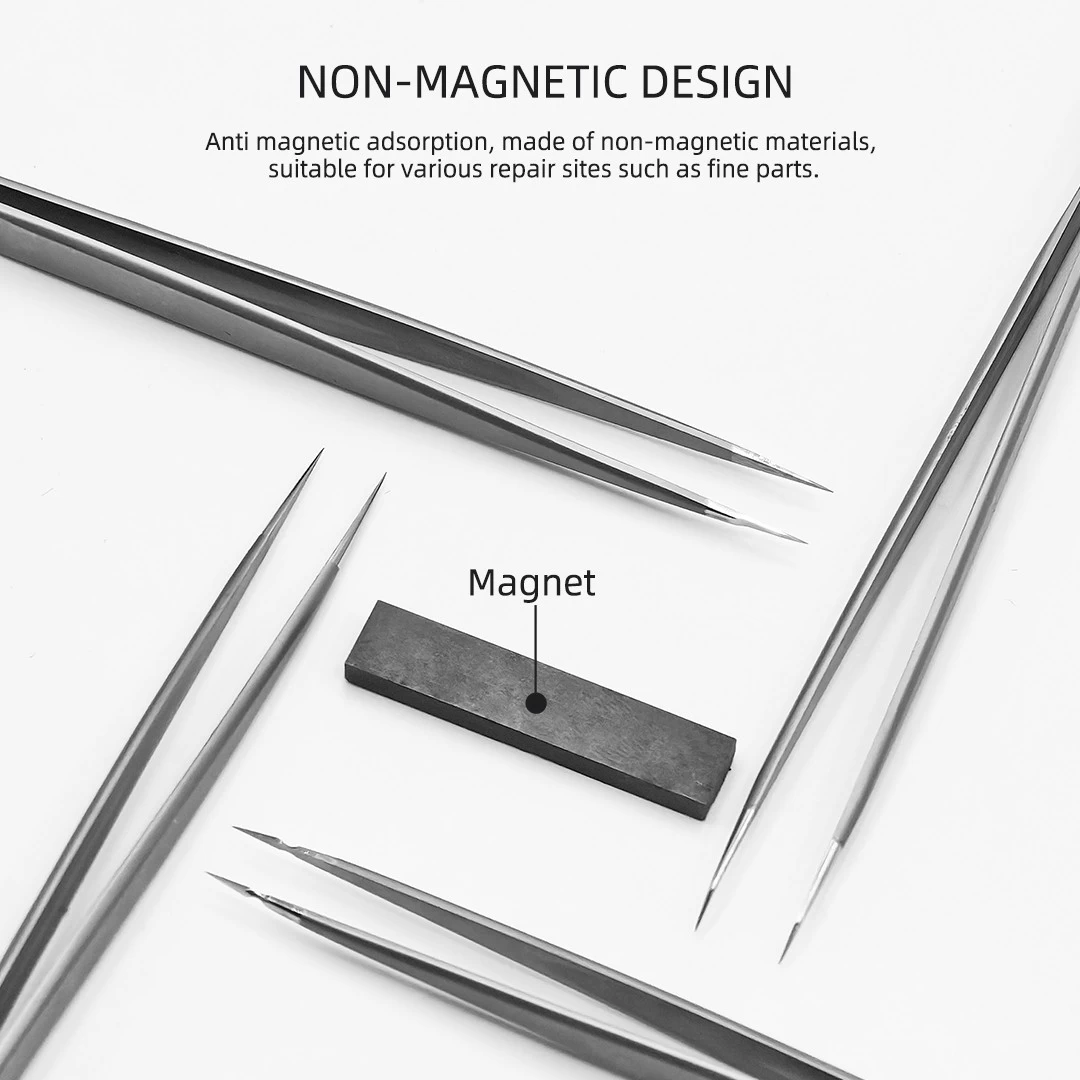How to remove iphone screen OCA glue?
Removing OCA (Optically Clear Adhesive) glue from an iPhone screen can be a delicate process, and it’s essential to handle it carefully to avoid damaging the screen or other components. Here are some methods to effectively remove OCA glue:
Tools and Materials Needed
- Heat source (such as a heat gun or hairdryer)
- Isopropyl alcohol (preferably 99%)
- Alcohol-soaked cloth or wipes
- Plastic scraper or artist's knife (for scraping)
- Microfiber cloth
- Gloves (to keep your hands clean)
- Tweezers (optional)
- Adhesive remover (specific for electronics, optional but can be helpful)
Step-by-Step Instructions
1. Preparation
-
Disassemble the Device: Ensure the iPhone is powered off. Carefully disassemble the device, removing the screen from the frame. This usually involves unscrewing screws and using a heat gun to soften adhesive.
-
Protect Surrounding Areas: Use painter’s tape or something similar to cover nearby components to avoid exposure to heat or glue.
2. Applying Heat
-
Warm Up the Area: Use a heat gun or a hairdryer on a low setting to gently heat the screen and loosen the OCA adhesive. Hold it at a distance of about 6 inches and move it around to avoid overheating any particular area.
-
Test the Adhesive: After a minute or two, check if the adhesive has softened by trying to lift the edge of the glass with a plastic scraper.
3. Removing OCA Glue
-
Use a Plastic Scraper: Carefully insert the plastic scraper into the edge of the screen. Gently slide it under the glass to lift it without applying too much pressure to avoid cracking the glass.
-
Apply Isopropyl Alcohol: If the adhesive is particularly stubborn, apply a small amount of isopropyl alcohol next to the glue with a cloth. Let it sit for a minute to penetrate and soften the adhesive.
-
Continue Scraping: Continue to scrape gently using the plastic scraper. Be patient, as this may take time. If needed, reapply heat and alcohol as you work.

4. Cleaning the Surface
-
Remove Residue: Once most of the adhesive has been removed, use a cloth soaked in isopropyl alcohol to clean any remaining OCA glue residue from the screen.
-
Final Cleaning: Wipe down the screen with a microfiber cloth to ensure it's free of any dirt, oil, or leftover adhesive.
-
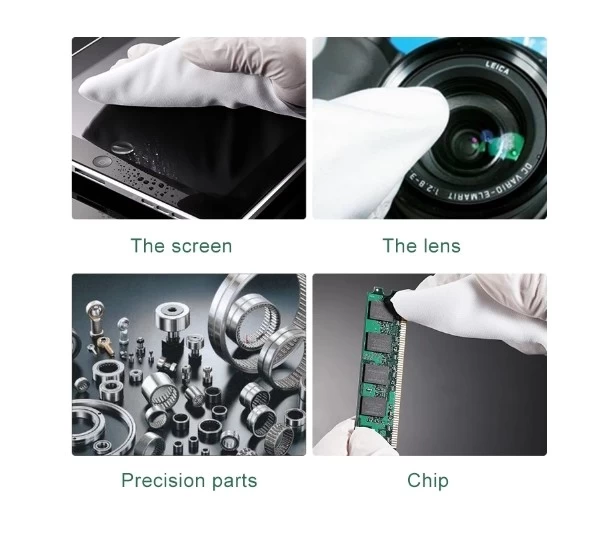
5. Reassemble
- Allow to Dry: Make sure everything is clean and dry before reassembling your iPhone.
- Apply New Adhesive: If you're replacing the screen, apply new adhesive when reassembling.
Tips
- Work in a well-ventilated area, as fumes from isopropyl alcohol and heat can be hazardous.
- Be careful not to apply too much heat, as this may damage internal components or the display itself.
- If you're uncomfortable with any part of the process, consider seeking professional help to avoid damaging your device.
Caution
- This method is intended for experienced users. Improper handling can lead to damage to the screen or other internal components.