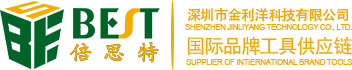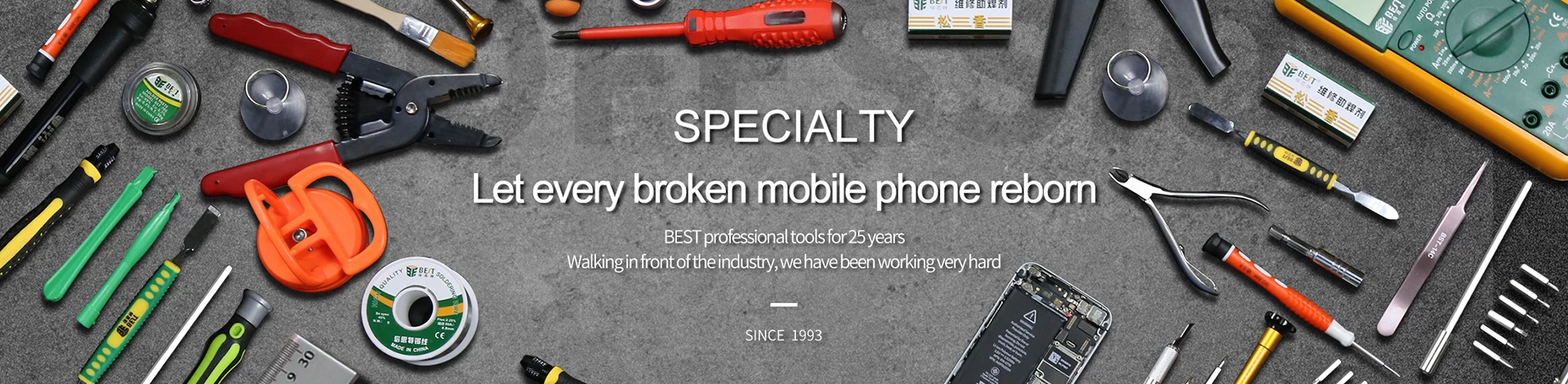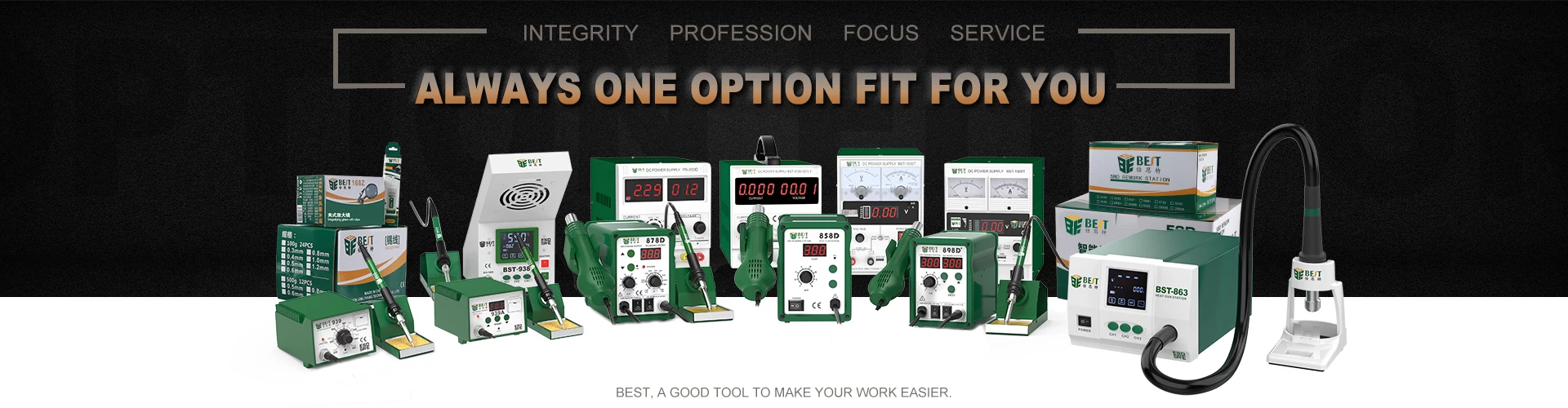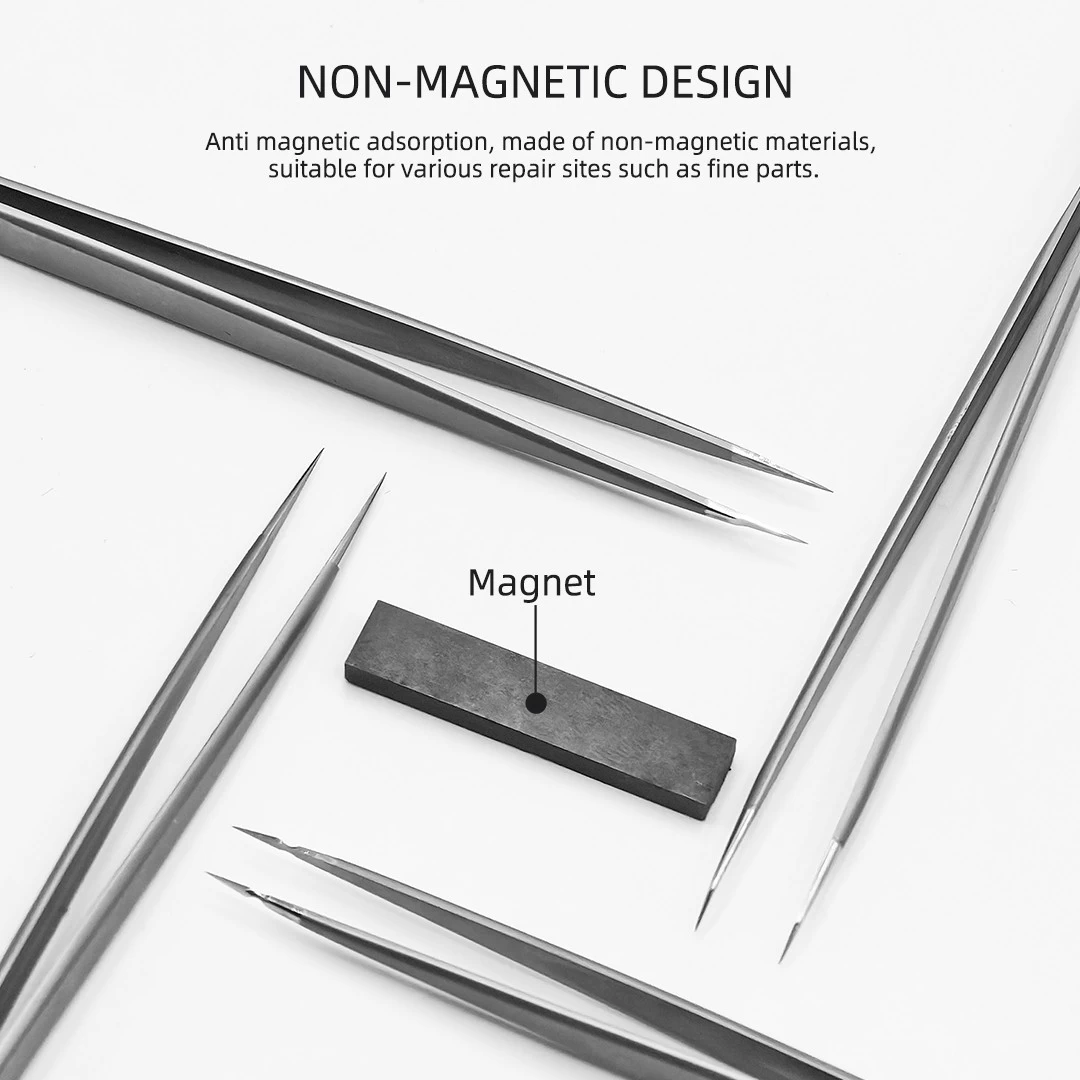Not charging your phone? Just change the operation and it's OK!
In this big era of "the phone is always in the hand, the hand is not separated from the phone, and you have to hold the phone in your hand to feel at ease", it doesn't matter if you don't have money in your bag, but the phone is dead if you don't have electricity! The mobile phone not only needs to be powered from time to time, but also needs to be charged quickly. Fast speed is the last word! However, there are always people who say that the mobile phone is not fully charged, how can such a terrible thing be tolerated! Today, the editor is full of the power of the universe, and I present this dry goods for you to solve it! ▼▼▼
01 Background program
During the charging process of the mobile phone, there are too many programs running in the background, which consumes a lot of power and causes the charging speed to be slow.

Solution:
The mobile phone should be turned off for charging as much as possible. If it is inconvenient to shut down and charge, you should avoid using the mobile phone during charging, and try to close the programs running in the background as much as possible to reduce the power consumption during charging.
02 Charging equipment
The insufficient current of the mobile phone charger leads to an increase in the resistance, which reduces the amount of power actually charged into the battery, and the phenomenon that the mobile phone cannot be fully charged for a long time. In addition, a damaged mobile phone charger may also lead to insufficient charging.

Solution:
Use the original charging equipment of the mobile phone for charging, or try to replace the charging equipment with the same specifications and parameters for charging observation to eliminate the fault of the charging equipment.
03 Poor contact
If the mobile phone is an all-in-one machine, observe whether the charging plug of the mobile phone is dirty or deformed; if the mobile phone is not an all-in-one machine, remove the battery and observe whether the battery contacts are oxidized.
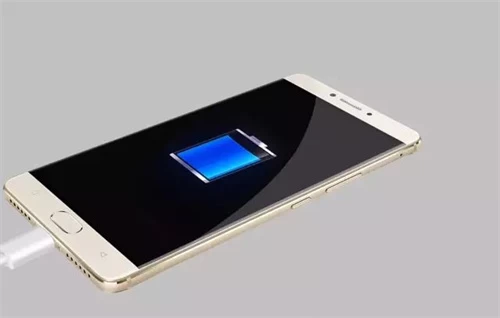
Solution:
1. If the mobile phone is an integrated device and the charging end of the mobile phone is dirty, you can use a cotton swab or soft cloth to clean it up. If the end plug is deformed, it is recommended to back up important data, bring the purchase invoice and warranty card to the mobile phone for after-sales testing and processing ;
2. If the phone is not an all-in-one phone, and the battery contacts are slightly oxidized, you can use a cotton swab or soft cloth to wipe one by one until the oxide disappears; if the oxidation is serious, it is recommended to back up important data, and bring the purchase invoice and warranty card. The mobile phone is sent to the after-sales inspection and processing.
04 Abnormal battery display
If the battery keeps displaying a certain value when the mobile phone is charging, or if the battery does not change after reaching a certain value, it may be that the battery display of the mobile phone is abnormal.

Solution:
1. Shut down the phone and restart it to see if it returns to normal;
2. Try to charge it in the off state to see if it can be fully charged;
3. If it is still abnormal after shutdown and restart or shutdown and charging, it is recommended to back up important data and restore factory settings.