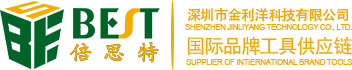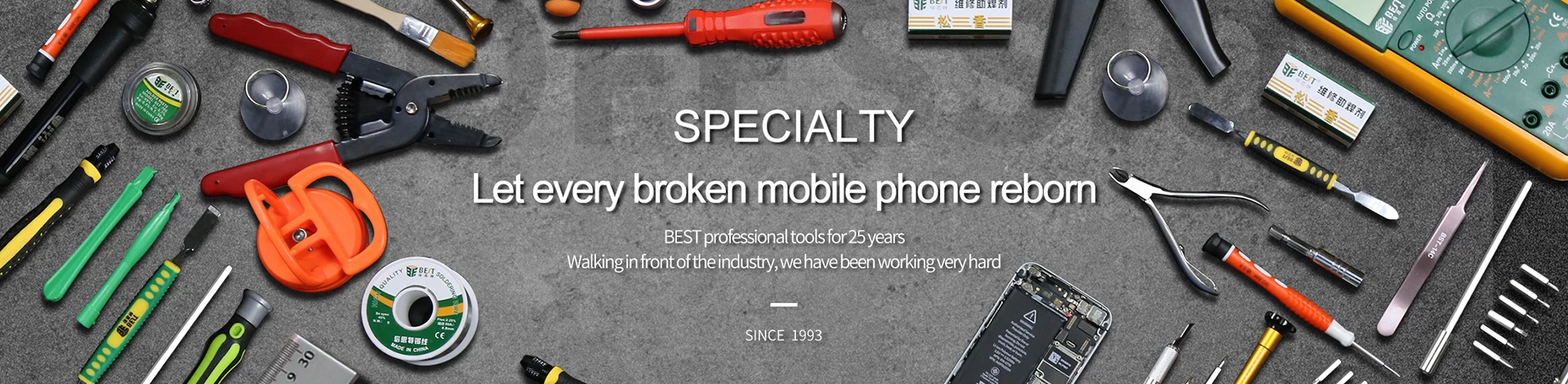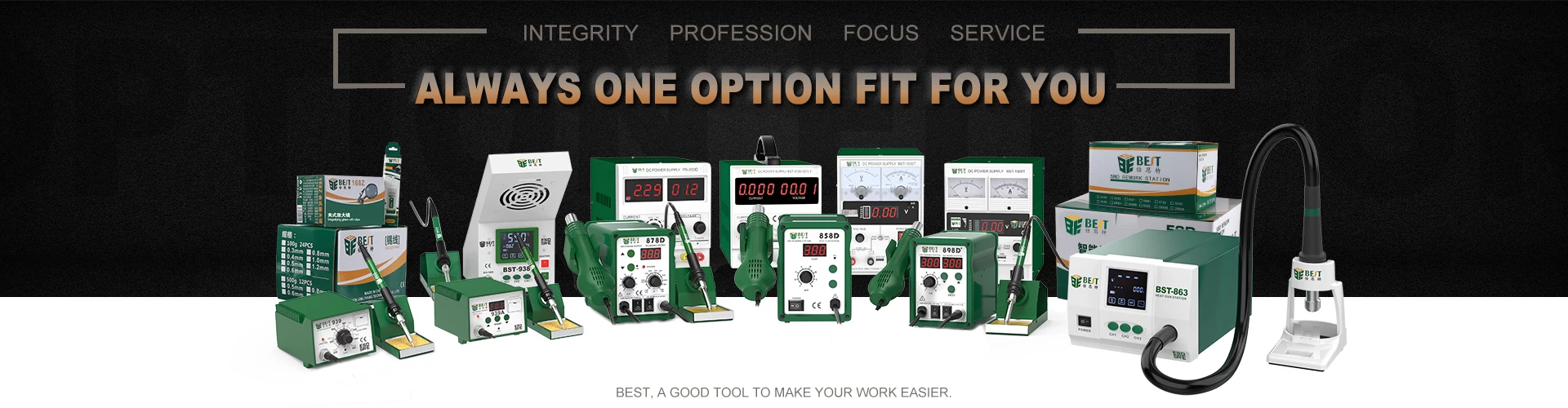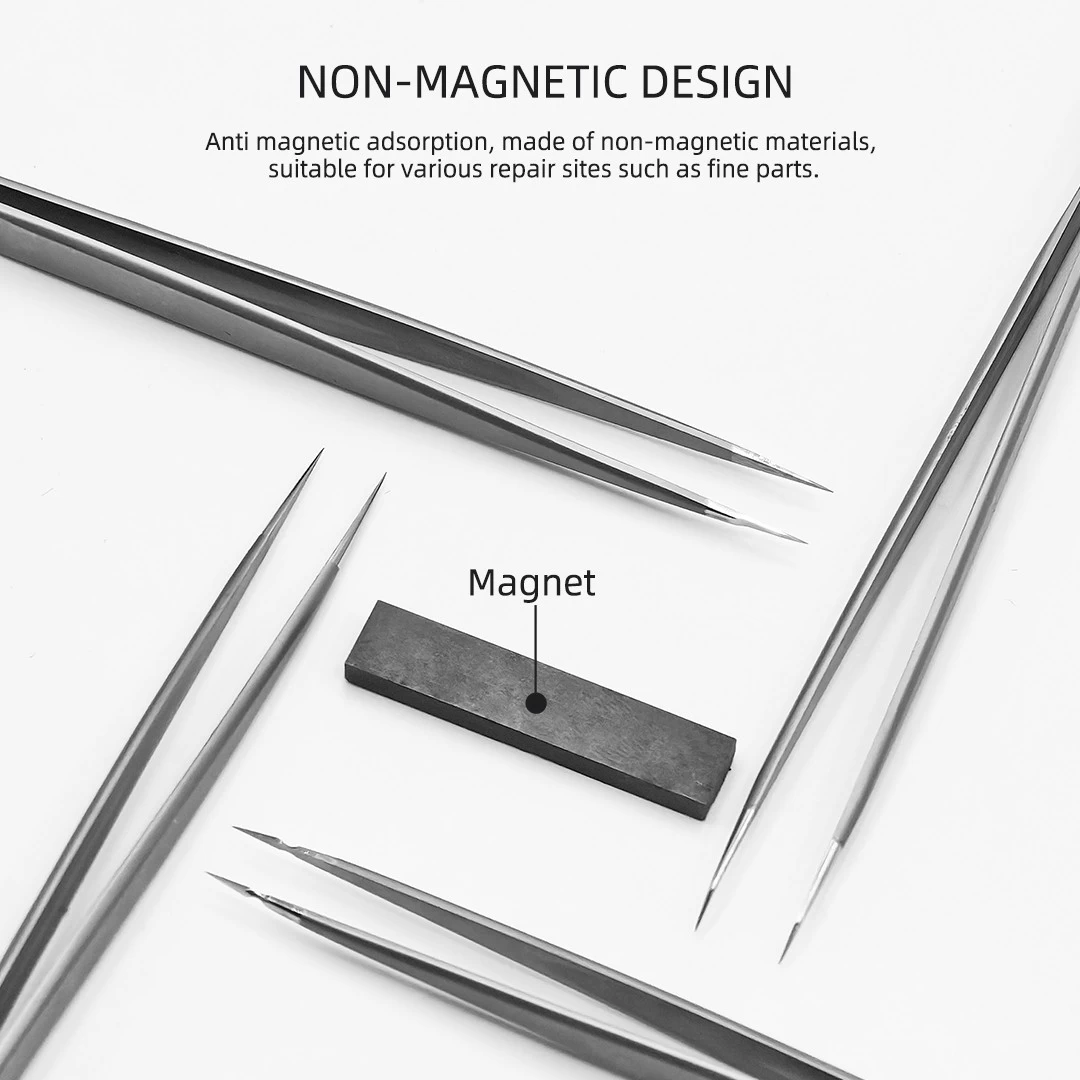How to replace the glass cover when the phone screen is cracked?
Replacing the glass cover of a phone with a cracked screen can be a challenging process, especially if you're not experienced in phone repairs. However, if you're willing to take on the task, here’s a step-by-step guide to help you through the process. Note that this guide is general and may vary slightly depending on your specific phone model.
Tools and Materials Needed
- Replacement glass cover (make sure it’s the correct size for your phone model)
- Screwdriver set (including Phillips and Pentalobe bits)
- Pry tools or plastic spudger
- Suction cup tool
- Heat gun or hairdryer
- Isopropyl alcohol (for cleaning)
- Strong adhesive (like epoxy or glass adhesive)
- Tweezers
- Anti-static wrist strap (optional but recommended)
- Laminating and Defoaming Machine
Steps to Replace the Glass Cover
-
Turn Off the Phone:
- Before starting, ensure that your phone is turned off to avoid any electrical damage.
-
Backup Your Data:
- If possible, back up your data. In case something goes wrong, you don’t want to lose your information.
-
Remove the Back Cover:
- Use a screwdriver to remove any screws securing the back cover.
- If your phone has a sealed back, use a heat gun or hairdryer to warm the edges, softening the adhesive. Use a plastic pry tool to gently lift the back off.
-
Disconnect the Battery:
- Once the back cover is off, locate the battery connector and disconnect it to prevent any accidental short circuits.
-
Remove the Broken Glass:
- Apply heat to the front glass to soften the adhesive. Be careful not to overheat it, as this could damage other components.
- Use a suction cup tool to lift the glass slightly, and then carefully insert a plastic pry tool to separate the glass from the frame. Work slowly to avoid damaging the LCD or internal components.
- Continue working around the edges until the glass is completely removed.
-
Clean the Surface:
- Once the broken glass is removed, clean the surface of the screen and frame with isopropyl alcohol to remove any adhesive residue. Ensure it’s clear and smooth for the new glass.
-
Install the New Glass Cover:
- Apply a thin, even layer of adhesive to the frame of the phone.
- Carefully align the new glass cover with the frame and gently press it into place. Ensure that it’s properly seated and that there are no gaps. But it is hard, use the laminating and defoaming machine can solve this problem.

-
Reassemble the Phone:
- Reconnect the battery and replace the back cover. Secure it with screws if applicable.
- Make sure everything is functioning properly before sealing it up completely.
-
Test the Device:
- Turn on your phone and check the touch response, display, and other functionalities to ensure everything is working correctly.
Important Considerations
- Warranty: If your phone is still under warranty, replacing the glass yourself might void it. Consider checking warranty policies before proceeding.
- Expert Help: If you're unsure about any step or if the damage is severe, it's best to take your phone to a professional repair service.
- Risk of Damage: Be aware that there’s a risk of further damaging the phone during this process. Proceed with caution, and take your time.
Conclusion
Replacing a cracked glass cover can save you money compared to a full screen replacement, but it does require patience and care. If you're not comfortable with such repairs, seek professional assistance to avoid causing additional damage to your phone.