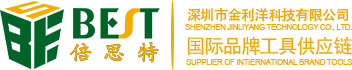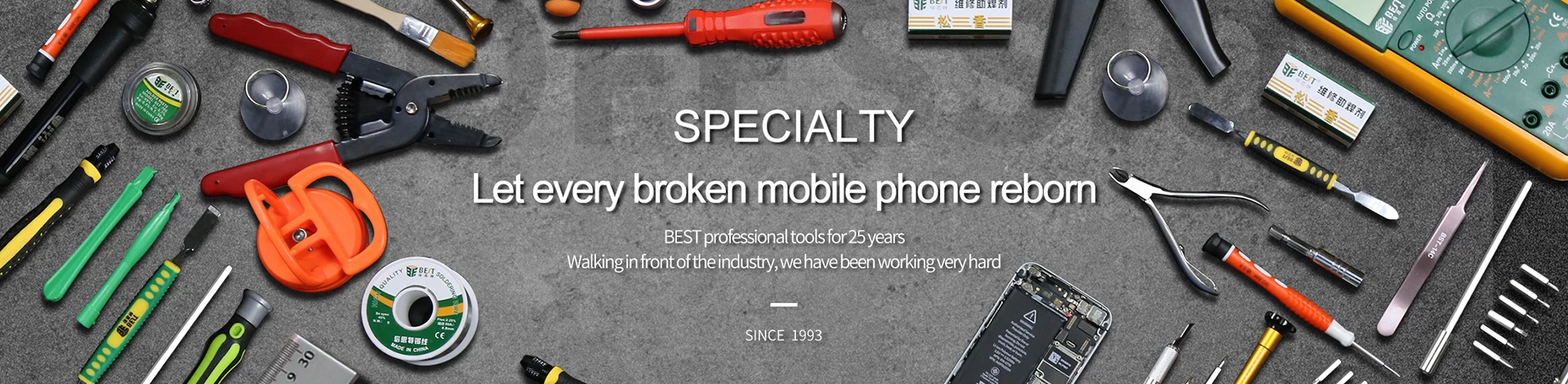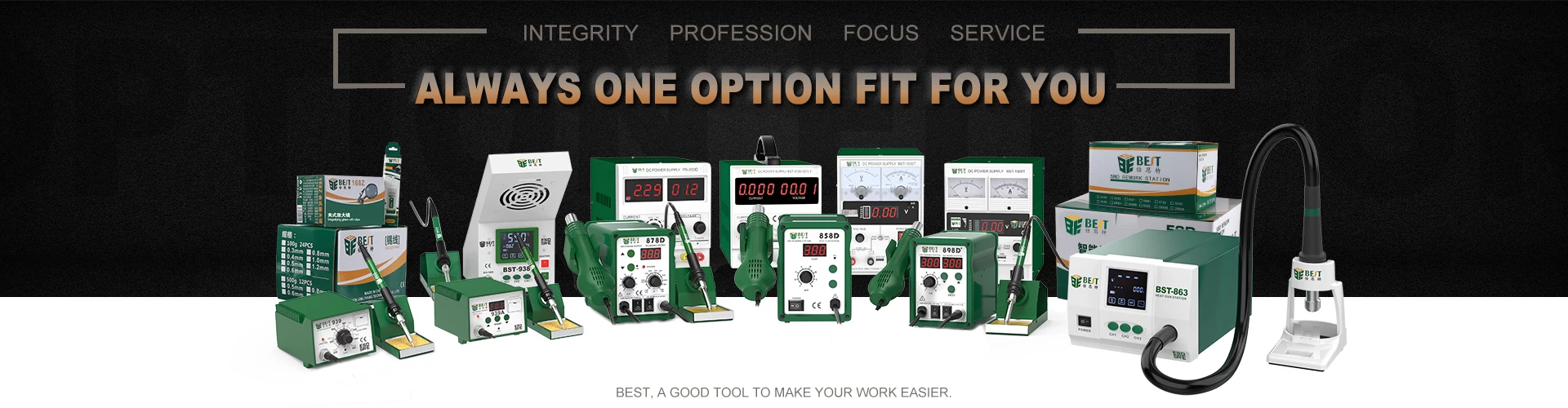Common skill, the iphone's home button is malfunction
2014-12-24 18:29:49
I believe the use of iphone mobile phone users are aware too, iphone press the power button + home button (the slider will appear during the shutdown, do not bother), keeping seven seconds, then forced shutdown; keep eight seconds, begins to restart. This trick can deal with iphone crash, the software can not withdraw the case. What if the home button failure how to do? Here, we take a look at it with the small series iphone5 troubleshooting.
一、 Fillip magic
With your fingers lightly home, could there have been for a while after the white dirt, and then repeat it, "bomb", until normal
二、 Software debugging method
First, open any one application, press and hold the power switch for a few seconds until the screen sliding key instructions. At this point you can release the power button, but do not slide off, while pressing the home button for a few seconds until the screen back to the springboard. So you have to re-adjust the home button, it should be properly used. But then if you still can not try to use the home button, which can judge may be a hardware problem, you need to find apple sales service center to resolve.
三、 Alcohol Dafa
Tools: medical alcohol, cotton balls, tweezers.
1. Turn off the phone.
2, iphone with the ground at a 45 degree angle, home button on the handset next.
3, take a pair of tweezers in alcohol swab to press the home button, press and hold the alcohol cotton forceps hard, let the alcohol oozing, wipe back and forth along the edge of the home button.
4, and so forth, until the alcohol evaporates
四、 External Power Act
With an external power supply connected to a small 4 Press the home button until the voice interface appears, remove the external power supply.
Although there is no perfect resume, but sensitive than before. Other disassemble alcohol and other methods do not recommend that you use. Because these methods have some difficulty, it may be made for iphone hardware damage, so caution.
五、Brush upgrade method
A situation that can not be excluded, home keys may conflict with other programs and cause failure, so this time, you can try to upgrade and restore common method Brush firmware to try.
六、 Use gestures upgrade ios5
Why upgrade ios5, because ios5 firmware assistive touch gestures feature allows you to bid farewell to the home button, all the exit, lock screen, etc, you can be done in assistivetouch. If you upgrade to ios5 firmware, please open the "Settings" → "General" → "Accessibility" → "assistivetouch" open to use.
七、 Disassemble the self-study
This move is not very recommended, because you'll just disassemble headache death. Confirmed course, if you are, then do not hesitate, but before that you'd better buy online disassemble special tools needed to be replaced and new home key parts
一、 Fillip magic
With your fingers lightly home, could there have been for a while after the white dirt, and then repeat it, "bomb", until normal
二、 Software debugging method
First, open any one application, press and hold the power switch for a few seconds until the screen sliding key instructions. At this point you can release the power button, but do not slide off, while pressing the home button for a few seconds until the screen back to the springboard. So you have to re-adjust the home button, it should be properly used. But then if you still can not try to use the home button, which can judge may be a hardware problem, you need to find apple sales service center to resolve.
三、 Alcohol Dafa
Tools: medical alcohol, cotton balls, tweezers.
1. Turn off the phone.
2, iphone with the ground at a 45 degree angle, home button on the handset next.
3, take a pair of tweezers in alcohol swab to press the home button, press and hold the alcohol cotton forceps hard, let the alcohol oozing, wipe back and forth along the edge of the home button.
4, and so forth, until the alcohol evaporates
四、 External Power Act
With an external power supply connected to a small 4 Press the home button until the voice interface appears, remove the external power supply.
Although there is no perfect resume, but sensitive than before. Other disassemble alcohol and other methods do not recommend that you use. Because these methods have some difficulty, it may be made for iphone hardware damage, so caution.
五、Brush upgrade method
A situation that can not be excluded, home keys may conflict with other programs and cause failure, so this time, you can try to upgrade and restore common method Brush firmware to try.
六、 Use gestures upgrade ios5
Why upgrade ios5, because ios5 firmware assistive touch gestures feature allows you to bid farewell to the home button, all the exit, lock screen, etc, you can be done in assistivetouch. If you upgrade to ios5 firmware, please open the "Settings" → "General" → "Accessibility" → "assistivetouch" open to use.
七、 Disassemble the self-study
This move is not very recommended, because you'll just disassemble headache death. Confirmed course, if you are, then do not hesitate, but before that you'd better buy online disassemble special tools needed to be replaced and new home key parts